Using GPT for Dynamic CSS Framework Generation
Updated on November 30, 2024
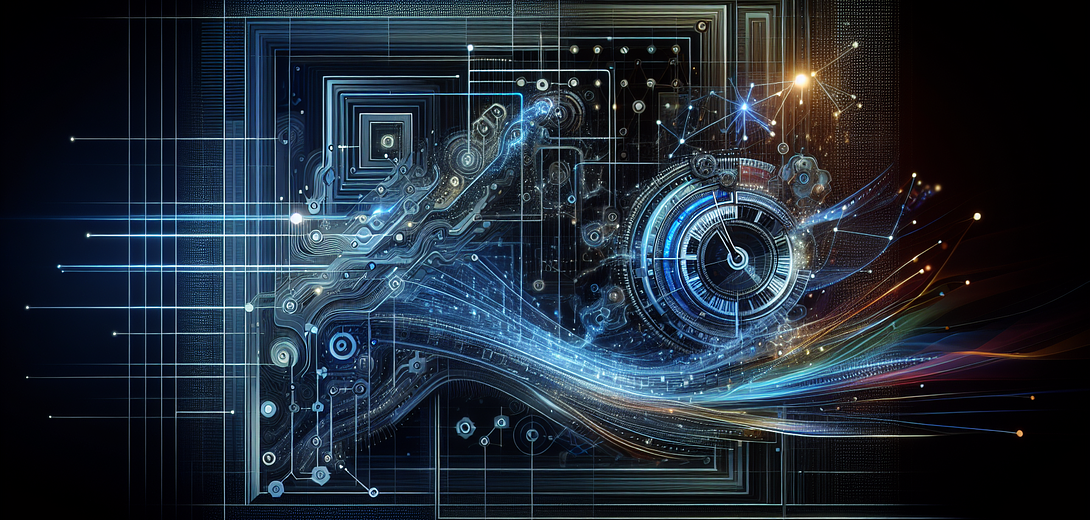
Leveraging AI to create dynamic CSS frameworks offers a revolutionary approach to web development. With Cloving CLI, an AI-powered command-line interface, programmers can seamlessly integrate the capabilities of tools like GPT-3 and GPT-4 into their workflows. This tutorial will guide you through using Cloving CLI for generating dynamic CSS frameworks, enhancing productivity, and accelerating the design process.
Introduction to Cloving CLI
Cloving CLI acts as your AI-enhanced co-developer, streamlining tasks by generating code, suggesting design improvements, and even automating design framework generation. Before diving into CSS framework generation, let’s get Cloving set up.
1. Installation and Configuration
Start by installing Cloving globally:
npm install -g cloving@latest
Once installed, configure Cloving with your API key and desired models:
cloving config
Follow the interactive prompts to select models suitable for design tasks, like those built on GPT.
2. Setting Up Your Project
Initialize Cloving in the directory where you’ll be creating your CSS framework:
cloving init
This step prepares the project context, allowing Cloving to better understand the structure and requirements of your application.
3. Generating a Dynamic CSS Framework
With Cloving, generating a CSS framework to meet specific design needs becomes a breeze.
Example Use Case:
Suppose you want to create a responsive CSS grid layout that adapts to various device sizes. You can use the cloving generate command:
cloving generate code --prompt "Create a responsive CSS grid layout that adjusts from 2 to 4 columns depending on screen size" --files style.css
Code Snippet:
.grid-container {
display: grid;
grid-template-columns: repeat(auto-fit, minmax(200px, 1fr));
gap: 10px;
padding: 10px;
}
@media (min-width: 768px) {
.grid-container {
grid-template-columns: repeat(3, 1fr);
}
}
@media (min-width: 1024px) {
.grid-container {
grid-template-columns: repeat(4, 1fr);
}
}
This snippet creates a flexible grid that dynamically adjusts based on screen size, illustrating the power of CSS when paired with AI for rapid design iterations.
4. Enhancing CSS with Cloving Chat
For complex tasks or design refinement, the interactive Cloving chat feature becomes invaluable:
cloving chat -f style.css
Interactively, you can enhance design features or refine styles using GPT commands. For example, to refine the grid layout with animations, you might execute:
cloving chat --prompt "Refine the grid layout in style.css to include animations for smoother transitions between column changes"
Code Snippet:
.grid-container {
display: grid;
grid-template-columns: repeat(auto-fit, minmax(200px, 1fr));
gap: 10px;
padding: 10px;
transition: grid-template-columns 0.3s ease-in-out;
}
@media (min-width: 768px) {
.grid-container {
grid-template-columns: repeat(3, 1fr);
}
}
@media (min-width: 1024px) {
.grid-container {
grid-template-columns: repeat(4, 1fr);
}
}
5. Developing Unit Tests for CSS Components
While CSS doesn’t typically involve traditional unit testing, you can validate styles through integration with JavaScript frameworks. Cloving aids in proposing test scenarios for CSS-modified components.
cloving generate unit-tests -f components/MyComponent.tsx
Use this capability to ensure CSS components integrate harmoniously with application logic.
6. Utilizing Cloving for Code Reviews
Ensure high-quality and maintainable CSS by leveraging Cloving for code reviews:
cloving generate review
Cloving will analyze your CSS files, providing feedback and suggesting improvements for efficiency and scalability.
7. Automating CSS with Cloving Generate
Automate repetitive style tasks using Cloving’s shell script capabilities:
cloving generate shell --prompt "Create a script to update CSS variables based on theme selection"
Code Snippet:
#!/bin/bash
# Script to update CSS variables for dark and light themes
update_theme() {
local theme=$1
if [ "$theme" == "dark" ]; then
sed -i 's/--bg-color: .*/--bg-color: #333; --text-color: #fff;/' style.css
else
sed -i 's/--bg-color: .*/--bg-color: #fff; --text-color: #333;/' style.css
fi
}
update_theme $1
With these scripts, automate stylistic changes across different design themes.
Conclusion
Harnessing GPT through Cloving CLI offers a cutting-edge approach to designing dynamic and adaptive CSS frameworks. By integrating AI into your development processes, facets of design, coding, and even review can be automated and refined, leading to more efficient and creative outcomes.
Use Cloving not just for code, but as a versatile tool in your development arsenal, enhancing every aspect of your programming workflow.
Subscribe to our Newsletter
This is a weekly email newsletter that sends you the latest tutorials posted on Cloving.ai, we won't share your email address with anybody else.