Using AI to Create Efficient CSS Preprocessors for Frontend Design
Updated on June 05, 2025
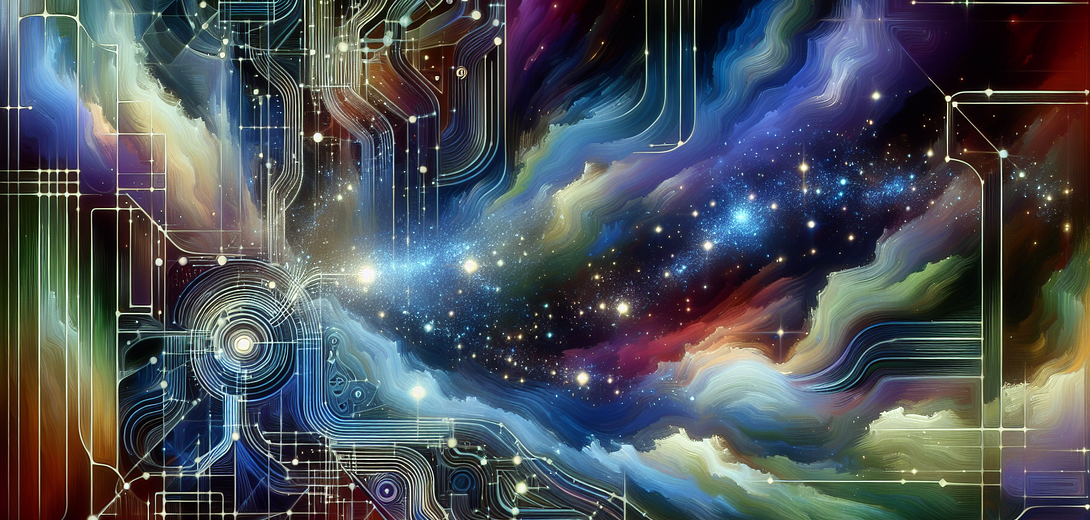
In the dynamic world of web development, creating efficient and maintainable CSS is crucial. The Cloving CLI, an AI-powered command-line tool, enhances your frontend design workflow by automating the generation and improvement of CSS preprocessors like SASS or LESS. In this post, we’ll explore how to leverage Cloving’s AI capabilities to create efficient CSS preprocessors, streamline your styling process, and boost your productivity.
Getting Started with Cloving
To harness the power of Cloving for your CSS preprocessors, first ensure it’s installed and configured in your development environment.
Installation
Install Cloving globally via npm:
npm install -g cloving@latest
Configuration
Before diving into CSS preprocessor development, configure Cloving with your preferred AI model and API key:
cloving config
Follow the interactive prompts to connect Cloving to your AI account and set default preferences.
Project Initialization
Initialize Cloving in your project directory to set up the necessary context:
cloving init
This setup creates a cloving.json file with metadata relevant to your project, enabling the AI to generate context-aware code.
Generating CSS Preprocessors with Cloving CLI
Cloving can help you create efficient CSS preprocessors that simplify styling and enhance productivity. Let’s see how to use it in practice.
1. Creating a Base Style Guide
Start by generating a base style guide to maintain consistent styling across your project. Use the generate command:
cloving generate code --prompt "Create a SASS base style guide for a modern web application" --files styles/base.scss
This command prompts Cloving to generate a structured SASS style guide that could encapsulate typography, color palettes, and layout guidelines. Example output:
// styles/base.scss
$primary-color: #6c63ff;
$secondary-color: #f6f6f6;
@mixin flex-center {
display: flex;
justify-content: center;
align-items: center;
}
%base-font {
font-family: 'Helvetica, Arial, sans-serif';
line-height: 1.6;
}
body {
@extend %base-font;
background-color: $secondary-color;
color: $primary-color;
}
2. Developing Component-Specific Styles
To facilitate reusable components, Cloving can help you craft SASS styles for specific UI elements.
Example:
If you need styles for a button component, run:
cloving generate code --prompt "Create SASS styles for a reusable button component" --files styles/components/_button.scss
The generated SASS might be:
// styles/components/_button.scss
@mixin button-base($color, $bg-color) {
color: $color;
background-color: $bg-color;
border: 2px solid darken($bg-color, 10%);
padding: 0.5rem 1rem;
border-radius: 5px;
cursor: pointer;
transition: background-color 0.3s ease-in-out;
&:hover {
background-color: lighten($bg-color, 10%);
}
}
.button-primary {
@include button-base($secondary-color, $primary-color);
}
.button-secondary {
@include button-base($primary-color, $secondary-color);
}
3. Optimizing Existing CSS Styles
Utilize Cloving to refine and optimize existing styles. Start an interactive chat session to tackle complex optimizations:
cloving chat -f styles/main.css
In the chat, you can prompt Cloving with requests like:
Optimize styles for performance and maintainability, incorporating SASS features where possible.
Cloving will provide suggestions, allowing you to review, revise, and implement the optimized styles.
4. Generating Unit Tests for CSS
For CSS preprocessors that include logic (e.g., conditionals or loops), generating unit tests ensures they function correctly. Use Cloving to automate this:
cloving generate unit-tests -f styles/components/_button.scss
Cloving will create unit tests focused on validating the output of your styles, improving reliability and ease of maintenance.
Best Practices for Using Cloving CLI with CSS
- Define Clear Prompts: Be specific in your prompts to Cloving, ensuring it generates relevant and precise styles or tests.
- Use Chat for Complex Logic: When dealing with intricate styling logic, engage in Cloving’s chat for better control over the generation process.
- Iterate and Review: Continuously review and iterate on generated outputs to align with your design requirements and improve style quality.
Conclusion
By integrating Cloving CLI into your frontend design workflow, you can significantly enhance the process of creating efficient and maintainable CSS preprocessors. From generating base styles and component-specific styles to optimizing existing styles, Cloving empowers you with AI-driven tools that streamline your frontend development. Explore Cloving’s capabilities to leverage AI in crafting modern, responsive, and scalable web designs. Embrace this AI-powered approach and elevate your CSS preprocessor development to new heights.
Subscribe to our Newsletter
This is a weekly email newsletter that sends you the latest tutorials posted on Cloving.ai, we won't share your email address with anybody else.