Unraveling Complex Debugging Scenarios in Ruby on Rails with GPT
Updated on January 02, 2025
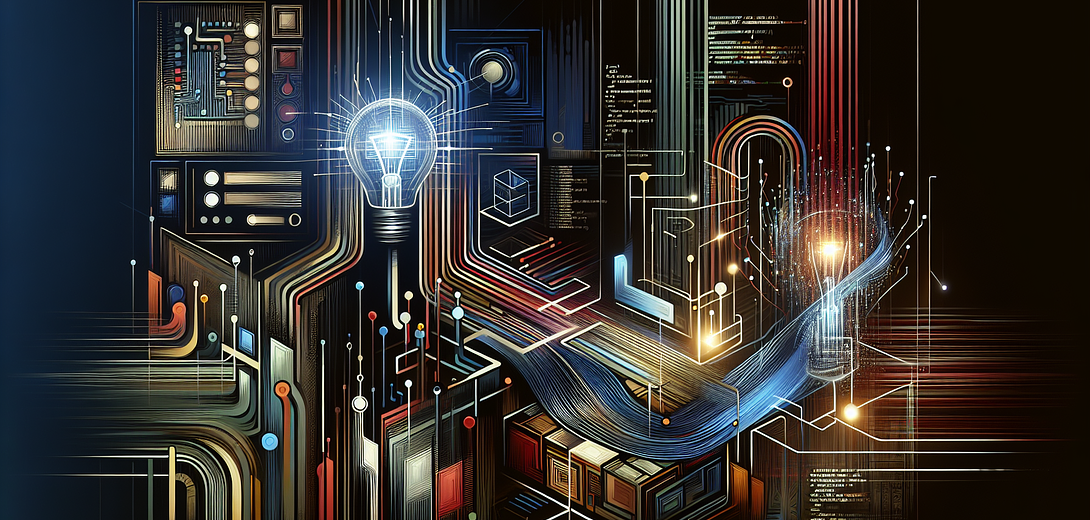
Debugging complex scenarios in web applications like Ruby on Rails can be daunting. The Cloving CLI, a powerful AI-powered command-line tool, can significantly streamline this process. By leveraging the power of AI, Cloving helps you efficiently unravel complex problems, thereby enhancing both productivity and code quality. In this post, we’ll explore how to utilize Cloving’s features to tackle intricate debugging scenarios in your Ruby on Rails projects.
Setting Up Cloving
Before diving into debugging, let’s get Cloving ready in your Ruby on Rails environment.
Installation
First, install Cloving globally using npm:
npm install -g cloving@latest
Configuration
Configure Cloving to fit your development preferences, including setting up your API key and AI models:
cloving config
Follow the prompts to fine-tune Cloving’s configuration.
Initializing Your Project
To allow Cloving to understand your Rails application’s context, initialize it within the project directory:
cloving init
This command creates a cloving.json file, which includes metadata about your application, such as its defaults and context.
Debugging with Cloving
Once set up, Cloving can assist in troubleshooting complex logic, debugging unknown issues, and optimizing performance.
1. Using Cloving Chat for Debugging Assistance
The cloving chat feature provides direct interaction with Cloving for debugging sessions.
Example:
Suppose you encounter a persistent bug in a User model method that calculates user score. You can start a Cloving chat session to get advice and potential remedies:
cloving chat -f app/models/user.rb
In the interactive session, you can describe the issue:
cloving> There's a bug in `calculate_score` method which sometimes returns a negative value.
Cloving might suggest code reviews, possible errors, and even improvements:
# Inside app/models/user.rb
def calculate_score
# Review explanation
# Ensure values from user interactions are correctly aggregated
# Check score calculation logic: it should not allow negative base options
end
2. Cloving Generate Reviews
Another way to identify issues is by leveraging an AI-powered code review:
cloving generate review
This feature provides detailed feedback on your code structure, style, or potential pitfalls — enabling you to fix bugs before they surface.
3. Estimating Tokens in Files
Understanding your code’s verbosity can affect maintenance and debugging. Use cloving tokens to estimate the complexity:
cloving tokens -f app/models/user.rb
This will help identify if the code section is unnecessarily complicated.
4. Generating Unit Tests
Create tests to isolate where bugs might occur. Cloving can automatically generate unit tests for your existing code, which can help pinpoint malfunctioning logic:
cloving generate unit-tests -f app/models/user.rb
This speeds up the debugging process and ensures your fixes are verified with comprehensive tests.
5. Using Proxy for Testing
For advanced testing scenarios, use Cloving’s proxy capability to simulate and measure different scenarios in a contained environment:
cloving proxy
This allows for safe experimentation without affecting the live application.
Conclusion
By integrating Cloving CLI into your Ruby on Rails debugging workflow, you can efficiently unravel complex scenarios, enhance code quality, and elevate your productivity. From real-time AI-driven suggestions to automated code reviews and tests, Cloving transforms tedious debugging into a streamlined process.
Remember, Cloving acts as an extension of your skills, not a replacement. It empowers you with tools that augment your ability to resolve challenging problems and fosters an efficient, high-quality development environment.
Unlock the productivity potential of the Cloving CLI in your Ruby on Rails projects today – and witness how AI can transform the way you debug and maintain applications.
Subscribe to our Newsletter
This is a weekly email newsletter that sends you the latest tutorials posted on Cloving.ai, we won't share your email address with anybody else.