Transforming Your Scrum Meetings with GPT
Updated on June 27, 2024
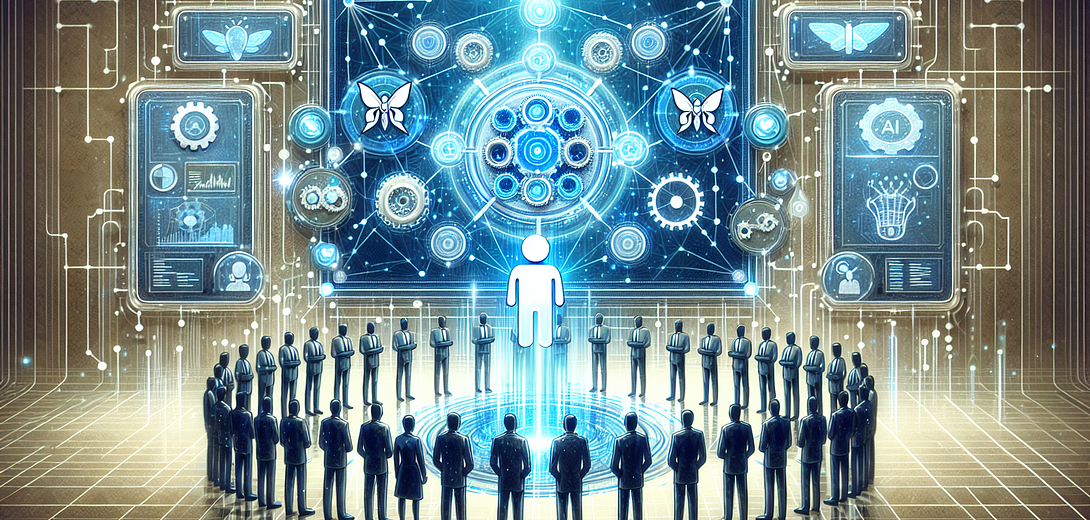
Scrum meetings are essential for maintaining team cohesion, tracking progress, and adjusting to new challenges in the ever-evolving software development landscape. These meetings, though crucial, can sometimes feel rushed or unfocused.
By integrating the principles of cloving—blending human intuition and creativity with the processing power of AI—we can significantly enhance the efficiency and effectiveness of our Scrum meetings.
This post will explore how you can incorporate GPT into your daily Scrum workflows to streamline communication, improve task management, and foster a more collaborative environment.
Understanding Cloving
Cloving is about creating a partnership between human and machine, leveraging the strengths of both to achieve common goals more effectively. By integrating GPT with your Scrum meetings, you can augment your team’s capabilities and drive better outcomes through AI-assisted insights and automation.
1. Preparing Meeting Agendas
A well-structured agenda is crucial for a productive Scrum meeting. GPT can assist in drafting comprehensive agendas based on your project status, upcoming tasks, and potential blockers.
Example:
If you have a list of ongoing projects and their statuses, you can ask GPT to help:
Draft an agenda for tomorrow's Scrum meeting based on these project updates:
1. Project Alpha - development phase
2. Project Beta - testing phase
3. Project Gamma - deployment phase
GPT will provide a structured agenda focusing on key discussion points, such as progress on Project Alpha, testing results for Project Beta, and deployment preparations for Project Gamma.
2. Generating Meeting Minutes
Documenting meeting minutes can be laborious but essential for tracking decisions and action items. GPT can automate this process, ensuring that no critical details are missed.
Example:
After a Scrum meeting, you can summarize key points to GPT:
We discussed the progress on Project Alpha, identified a blocker related to API integration, and assigned John to resolve it. We also reviewed the testing results for Project Beta and agreed to start bug fixing. Finally, we planned the deployment strategy for Project Gamma.
GPT will generate clear and organized meeting minutes, capturing the important discussions and decisions made during the meeting.
3. Identifying and Prioritizing Backlog Items
GPT can analyze your backlog and suggest a prioritized list of tasks based on factors like complexity, dependencies, and estimated effort.
Example:
You can ask GPT to help with backlog grooming:
Here are the backlog items:
1. Implement user authentication
2. Design dashboard UI
3. Integrate payment gateway
4. Fix login bug
Please prioritize these items.
GPT will generate a prioritized list, considering dependencies and project goals, making backlog refinement more manageable.
4. Task Assignment and Follow-up
Assigning tasks and ensuring follow-up can be streamlined with GPT. By analyzing each team member’s workload and expertise, GPT can suggest optimal task assignments.
Example:
To distribute tasks efficiently, you can prompt GPT:
Here are the tasks:
1. Implement search functionality
2. Write unit tests for the new feature
3. Update project documentation
Team members: Alice (backend), Bob (QA), Charlie (documentation)
Suggest task assignments.
GPT will consider each team member’s skills and current load, suggesting an effective task distribution.
5. Facilitating Retrospectives
Retrospectives are vital for continuous improvement. GPT can help structure retrospective meetings by generating questions and guiding discussions based on the previous sprint’s successes and challenges.
Example:
Before a retrospective, you can ask GPT for discussion prompts:
Generate questions for our retrospective meeting. In the last sprint, we successfully launched Project Beta but faced issues with the deployment process.
GPT will provide thoughtful questions that encourage meaningful reflections and discussions, fostering a culture of continuous improvement.
Conclusion
Transforming your Scrum meetings with GPT exemplifies the power of cloving—combining human creativity and intuition with AI’s analytical prowess. By integrating GPT into your Scrum workflow, you can enhance productivity, improve communication, and ensure better task management. Embrace cloving and see how this synergistic approach can revolutionize your Scrum meetings.
Bonus Follow-Up Prompts
Here are a few additional prompts to further enhance your Scrum meetings with GPT:
How can I automate action item tracking following our Scrum meetings?
And another one.
Generate sample user stories and acceptance criteria for a new feature.
And one more.
What are other GPT prompts I could use to streamline our daily stand-ups?
Note: Whenever you encounter [code snippet], replace it with an appropriate snippet in the language in question. By following these guidelines, you can fully leverage the capabilities of GPT to transform your Scrum meetings and drive your team towards success.
Subscribe to our Newsletter
This is a weekly email newsletter that sends you the latest tutorials posted on Cloving.ai, we won't share your email address with anybody else.