Maximizing API Performance with AI-Enhanced Monitoring Solutions
Updated on November 28, 2024
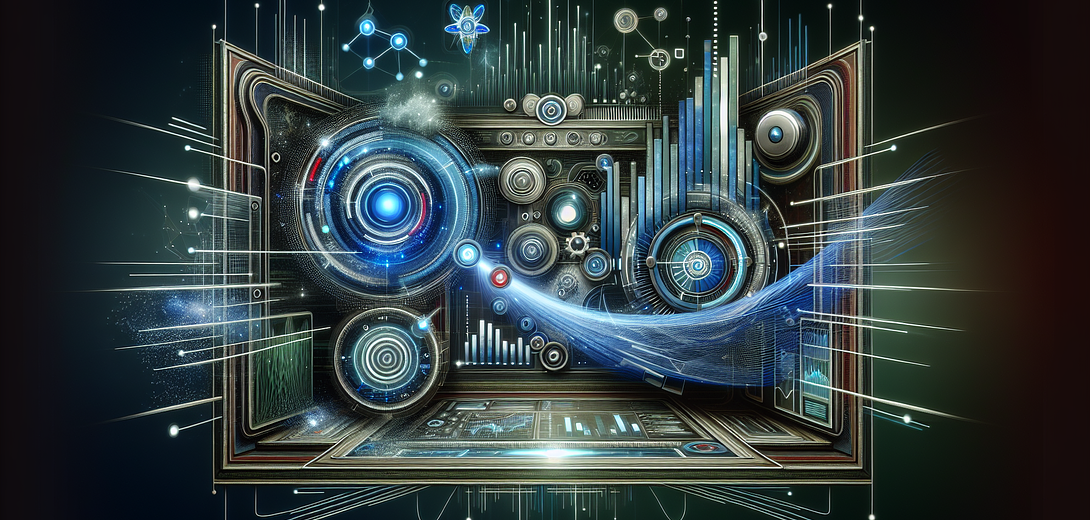
In today’s interconnected digital landscape, the performance of APIs is critical to providing a seamless user experience and ensuring that applications run efficiently. Monitoring and optimizing APIs can be a daunting task, but with AI-enhanced tools like the Cloving CLI, developers can significantly streamline this process. In this post, we’ll discuss how to use Cloving CLI to monitor APIs effectively and enhance their performance using AI capabilities.
Setting Up Cloving for API Monitoring
Before diving into API monitoring, you first need to set up Cloving in your environment.
Installation:
Install Cloving globally using npm:
npm install -g cloving@latest
Configuration:
To get started, configure Cloving with your API key and models:
cloving config
Follow the interactive prompts to enter your API key and select your preferred AI models. Once configured, you’re ready to begin using Cloving for API performance enhancement.
Initializing Your Project:
Set up your project for Cloving by running the init command in your project directory:
cloving init
This initializes the Cloving environment and creates a cloving.json file, setting the stage for efficient AI-driven monitoring.
Monitoring APIs with Cloving
Cloving CLI offers features that can help you monitor APIs and diagnose performance bottlenecks.
1. Generation of Monitoring Scripts
Cloving’s code generation capabilities can be used to create scripts that monitor API performance.
Example:
Let’s say you need to create a script to monitor the response time of your API endpoints. Use the generate code command:
cloving generate code --prompt "Create a Python script for monitoring API endpoint response times" --files monitor_responses.py
Cloving might generate a script like the following:
import requests
import time
def monitor_response_time(url):
start_time = time.time()
response = requests.get(url)
end_time = time.time()
return end_time - start_time
url_list = ["https://api.example.com/v1/resource", "https://api.example.com/v1/other"]
for url in url_list:
duration = monitor_response_time(url)
print(f"Response time for {url}: {duration} seconds")
Review and refine this script to fit your specific monitoring needs.
2. Generating Alerts and Reports
Effective API monitoring requires timely alerts and comprehensive reports. Use Cloving to generate code that automates these tasks.
Example:
To generate a service alert system when response times exceed a threshold:
cloving generate code --prompt "Generate a alert system to notify when API response time exceeds 2 seconds" --files alert_system.py
You might receive code structured like this:
def alert_if_slow(response_time, threshold=2):
if response_time > threshold:
# Here you would integrate with an alerting service
print("Alert! Response time exceeded threshold.")
response_time = monitor_response_time("https://api.example.com/v1/resource")
alert_if_slow(response_time)
3. Leveraging AI-Assisted Insights with Cloving Chat
For in-depth analysis and advice on optimizing API performance, Cloving’s interactive chat feature can be indispensable.
cloving chat -f api_monitoring.py
This opens an advanced chat session where you can pose questions like:
- “How can I improve my API’s response time?”
- “What are the best practices for load testing?”
Cloving will provide AI-driven insights, helping you refine your strategies.
Best Practices for Using Cloving for API Monitoring
- Frequent Monitoring: Regularly use Cloving’s monitoring scripts to stay updated on your API’s performance metrics.
- Automate Alerts: Automate alerts and notifications for breaches in performance thresholds.
- Refine Responses: Use Cloving chat to continuously seek optimal configurations and coding practices.
- Leverage Unit Tests: Generate and utilize unit tests to ensure the reliability of your monitoring system.
- Optimize with Context: Allow Cloving to leverage context from your entire project to provide more precise solutions.
Conclusion
By integrating Cloving into your API monitoring workflow, you can drastically improve your API’s performance and ensure a seamless user experience. The AI-powered capabilities of Cloving offer not only the generation of effective monitoring scripts but also enable advanced analysis and immediate resolutions for complex performance issues.
Embrace Cloving as a part of your API monitoring toolbox and make your development experience both more intuitive and more productive. Use it to not only improve your current projects but to set a precedent for future developments.
Stay efficient, stay ahead, and let Cloving CLI be your guide in the ever-evolving world of API performance monitoring.
Subscribe to our Newsletter
This is a weekly email newsletter that sends you the latest tutorials posted on Cloving.ai, we won't share your email address with anybody else.