Leveraging GPT to Streamline API Key Rotation
Updated on July 10, 2025
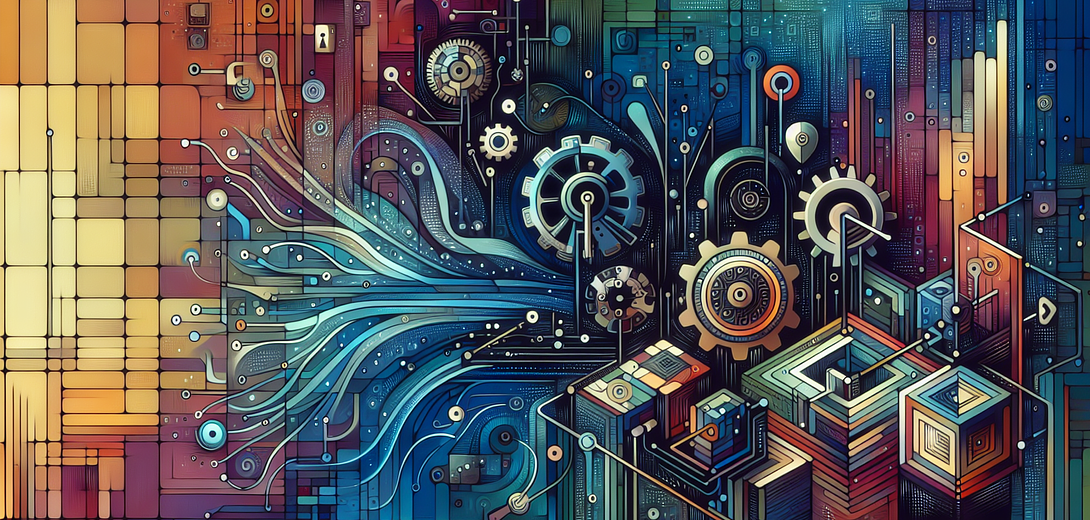
In the dynamic world of software development, security is paramount, and timely API key rotation plays a crucial role in maintaining a secure system. Cloving CLI can significantly ease this process by leveraging AI to streamline, automate, and improve the efficiency of API key rotation. In this guide, we’ll explore how you can utilize Cloving CLI to enhance this critical aspect of your workflow.
Getting Started with Cloving
Before we dive into API key rotation, let’s ensure Cloving is set up correctly.
Installation:
To start using Cloving, install it globally on your system using npm:
npm install -g cloving@latest
Configuration:
Initialize Cloving with your API key and specify the AI models to use. Use the following command:
cloving config
Follow the prompts to input your API key and select the models that suit your needs.
Automating API Key Rotation Using Cloving CLI
Step 1: Initializing Your Project
First, navigate to your project directory and initialize Cloving:
cloving init
This will create a cloving.json file that helps Cloving understand the context of your project for better integration and execution.
Step 2: Using AI to Generate Key Rotation Scripts
With Cloving, you can generate shell scripts to automate API key rotation tasks. Here’s how you can use Cloving to generate such scripts efficiently:
Example:
To generate a shell script for rotating API keys for a service, use the following command:
cloving generate shell -p "Create a shell script to rotate API keys for my service"
Cloving will analyze the context and generate a script similar to this:
# rotate_keys.sh
#!/bin/bash
# Function to rotate API keys
rotate_api_key() {
echo "Rotating API keys..."
# Logic to delete old keys and generate new ones
curl -X POST 'https://api.yourservice.com/keys/rotate' -H "Authorization: Bearer old_api_key"
echo "API keys rotated successfully."
}
rotate_api_key
This script provides a basic framework for API key rotation. Always customize it for your specific use case and security requirements.
Step 3: Reviewing and Enhancing Generated Scripts
Once your script is generated, Cloving allows you to review and enhance it. You can interactively revise the script using the Cloving chat feature:
cloving chat -f path/to/rotate_keys.sh
Within the chat, you can ask Cloving to make specific enhancements or explain parts of the script. For example:
Add logging to the rotate keys script
Cloving will update the script to include logging functionality for better traceability.
Step 4: Automate Further with Scheduled Tasks
After finalizing your script, consider using cron jobs or other scheduling tools to automate the execution of your key rotation script at regular intervals.
Best Practices for API Key Management
While using Cloving, keep the following best practices in mind:
- Regular Rotation: Schedule regular intervals for key rotation to minimize the risk of compromised keys.
- Access Permissions: Limit API key access to only the necessary functionality and use environment-specific keys.
- Centralized Management: Use a centralized API management service to streamline key issuance and rotation.
Conclusion
By leveraging Cloving CLI, developers can effectively streamline the task of API key rotation, ensuring security without sacrificing productivity. Cloving’s ability to automate script generation and enhancement makes it an indispensable tool in your security toolkit. Whether through interactive chat sessions or tailored script generation, Cloving provides powerful capabilities to automate and secure your development processes.
Embrace the power of AI through Cloving and enhance your workflow efficiency today!
Subscribe to our Newsletter
This is a weekly email newsletter that sends you the latest tutorials posted on Cloving.ai, we won't share your email address with anybody else.