Leveraging AI to Build Scalable TypeScript Utility Functions
Updated on June 05, 2025
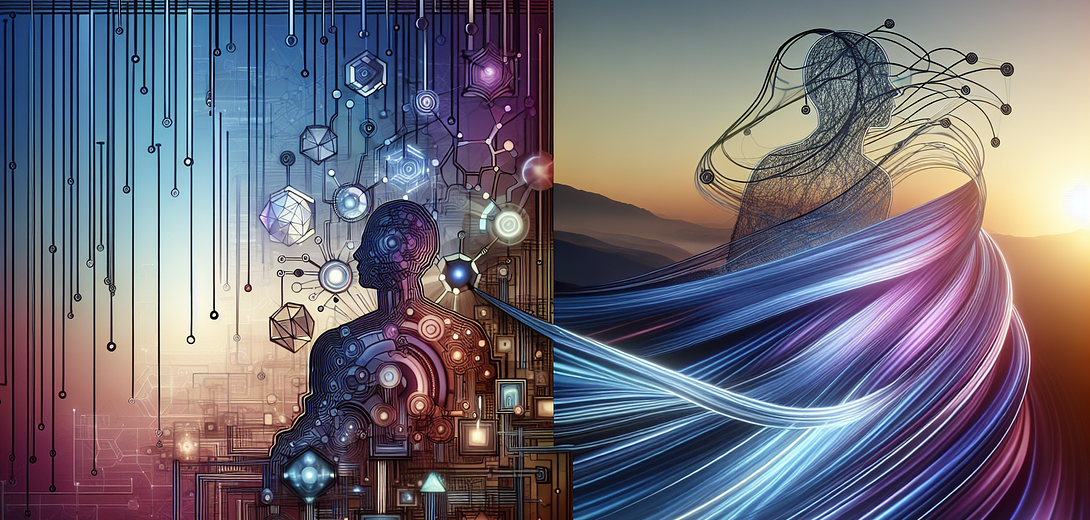
In the ever-evolving landscape of software development, building efficient and scalable utility functions is crucial, especially when working with a versatile language like TypeScript. The Cloving CLI tool offers a modern approach by integrating AI to help developers write robust utility functions with speed and precision. This post will guide you through leveraging Cloving CLI to enhance your TypeScript utility libraries, making your development process more intuitive and productive.
Introduction to Cloving CLI
Cloving is a cutting-edge command-line tool that harnesses the power of AI to act as a pair programmer, enhancing your workflow. Whether it’s generating, reviewing, or interacting with your code, Cloving offers a suite of commands customized for various programming needs.
1. Setting Up Cloving
To make full use of Cloving CLI, we must first set it up in our environment:
Installation:
Install Cloving globally with npm:
npm install -g cloving@latest
Configuration:
Set up Cloving with the necessary API keys and your preferred AI model:
cloving config
Follow the interactive prompts to complete the configuration process.
2. Project Initialization
To start using Cloving in a TypeScript project, initialize it with Cloving in your project directory:
cloving init
This command will set up the necessary context by analyzing your project structure and creating a cloving.json file.
3. Generating TypeScript Utility Functions
Let’s generate a scalable utility function using Cloving’s code generation capabilities.
Example:
Imagine you’re tasked with creating a utility function that sorts an array of objects based on a specific property. Here’s how you can generate it using Cloving:
cloving generate code --prompt "Create a utility function in TypeScript to sort an array of objects by a given property" --files src/utils/sortUtils.ts
This command instructs Cloving to recognize the context of your project and generate the function accordingly. Here’s a sample output of what you might get:
// src/utils/sortUtils.ts
interface Sortable {
[key: string]: any;
}
function sortByProperty<T extends Sortable>(array: T[], property: keyof T): T[] {
return array.sort((a, b) => {
if (a[property] < b[property]) return -1;
if (a[property] > b[property]) return 1;
return 0;
});
}
This generated function allows you to sort objects in a flexible and scalable manner by any given property.
4. Reviewing and Improving Code
Once you’ve generated the code, take advantage of Cloving’s interactive capabilities to review or enhance the code.
To prompt Cloving for improvements:
Revise the sort utility to handle undefined property values gracefully.
5. Generating Unit Tests for Utility Functions
Testing is an integral part of software development. Cloving can also help generate unit tests for your newly created utility function.
cloving generate unit-tests -f src/utils/sortUtils.ts
This will generate appropriate unit tests, ensuring your utility functions function correctly:
// src/utils/sortUtils.test.ts
import { sortByProperty } from './sortUtils';
describe('sortByProperty', () => {
it('should sort objects by the given property', () => {
const items = [{ id: 3 }, { id: 1 }, { id: 2 }];
const sorted = sortByProperty(items, 'id');
expect(sorted).toEqual([{ id: 1 }, { id: 2 }, { id: 3 }]);
});
it('should handle undefined property values gracefully', () => {
const items = [{ id: 3 }, { id: undefined }, { id: 2 }];
const sorted = sortByProperty(items, 'id');
expect(sorted).toEqual([{ id: undefined }, { id: 2 }, { id: 3 }]);
});
});
6. Using Cloving Chat for Interactions
For more involved tasks or guidance, use Cloving’s chat feature to have an interactive session with the AI. This is useful for brainstorming or iterating on complex functions.
$ cloving chat -f src/utils/sortUtils.ts
7. Commits with AI-Generated Messages
Once you’ve iteratively refined your utility functions, facilitate smooth commits by using:
cloving commit
This command generates insightful commit messages, reflecting changes and improvements made.
Conclusion
Leveraging Cloving CLI for building scalable TypeScript utility functions offers a glimpse into the potential of AI-augmented development. By using Cloving, you can streamline the process of generating, testing, and refining code, allowing yourself to focus on creativity and solving complex problems. Embrace Cloving and unlock a new level of productivity in your TypeScript projects.
Remember, the strength of Cloving lies in its ability to complement your existing skills, transforming your coding experience into a collaborative effort with AI.
Subscribe to our Newsletter
This is a weekly email newsletter that sends you the latest tutorials posted on Cloving.ai, we won't share your email address with anybody else.