Implementing AI-Enhanced Monitoring for Containerized Applications
Updated on January 02, 2025
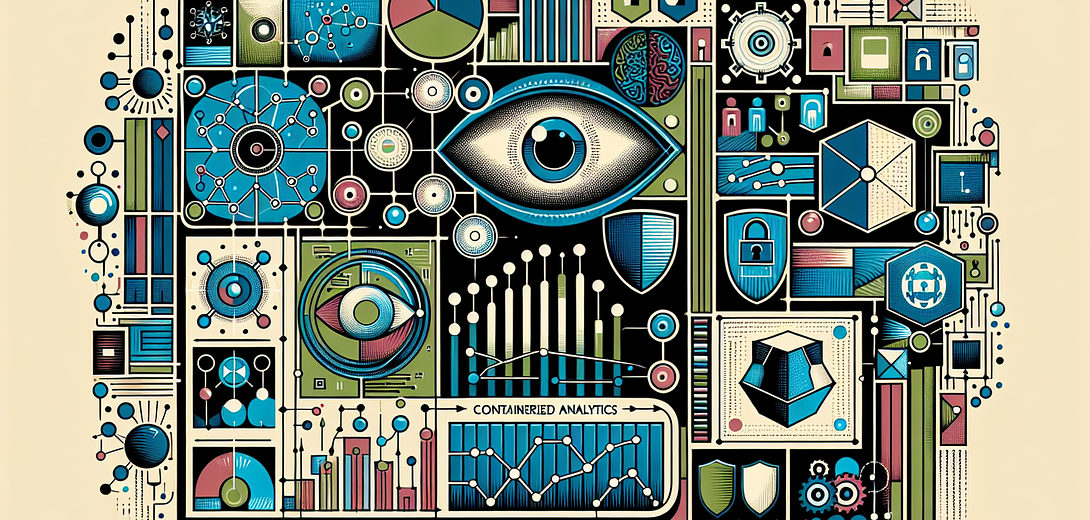
Containerized applications have become the backbone of modern software deployment, providing flexibility, scalability, and efficiency. However, monitoring these applications can be complex without the right tools. Leveraging AI-enhanced solutions with the Cloving CLI, developers can significantly improve their monitoring processes and maintain high performance and reliability.
In this tutorial, we’ll walk through how to implement AI-enhanced monitoring for containerized applications using the Cloving CLI, streamline your monitoring practices, and provide practical examples and best practices along the way.
Setting Up Cloving for Your Project
Before implementing monitoring solutions, ensure Cloving is set up in your local environment.
Install Cloving Globally:
npm install -g cloving@latest
Configuration:
Configure Cloving with your preferred AI model and API key:
cloving config
Follow the prompts to set up your preferences.
Project Initialization:
Initialize Cloving in your directory to generate context metadata:
cloving init
This will create a cloving.json file in your directory, capturing project metadata essential for understanding context.
Generating Monitoring Scripts
Cloving can generate shell scripts to facilitate container monitoring, setting up alert systems, and more.
Example:
For a basic monitoring script that checks the state of Docker containers:
cloving generate shell --prompt "Create a script to monitor and alert if any container stops running" --save
This generates a script for monitoring container states.
#!/bin/bash
# monitor_containers.sh
containers=$(docker ps -q)
for container in $containers; do
state=$(docker inspect -f '{{.State.Status}}' $container)
if [[ $state != "running" ]]; then
echo "Alert: Container $container is $state"
# Additional code to send alert
fi
done
Interacting with Cloving for Alerts Customization
For more dynamic monitoring requirements, such as AI-processed alerts, use Cloving’s chat feature:
cloving chat
Start an interactive session to customize alerts:
cloving> Customize the monitoring script to send an email alert when a container stops
- save Save the changes to files
- exit Quit this session
Use the session to make updates that integrate with email services or logging tools.
Building Code for Analytics and Reporting
To generate code for deeper analytics or report generation, such as aggregating metrics from container logs:
cloving generate code --prompt "Generate code to aggregate CPU usage metrics from container logs" --files "src/monitoring/metrics.tsx" --save
Example output might include code snippets for parsing and summarizing logs:
import fs from 'fs'
function aggregateMetrics(logFile: string): Record<string, number> {
const logs = fs.readFileSync(logFile, 'utf-8')
const lines = logs.split('\n')
let totalCPUUsage = 0
let count = 0
for (let line of lines) {
if (line.includes('CPU')) {
const usage = parseFloat(/CPU Usage: ([0-9.]+)/.exec(line)[1])
totalCPUUsage += usage
count++
}
}
return { averageCPUUsage: totalCPUUsage / count }
}
Reviewing AI-Enhanced Monitoring Code
Utilize Cloving’s code review capability to ensure best practices are followed in your scripts:
cloving generate review
Cloving provides feedback for optimization and performance improvement:
# Code Review: AI-Enhanced Monitoring
## Key Insights
1. Consider using asynchronous methods for reading large log files to improve performance.
2. Review alerting system integration to ensure reliability and testing in production environments.
Best Practices for AI-Enhanced Monitoring
- Prioritize Security: Ensure monitoring scripts have appropriate permissions and access controls.
- Consistent Logging: Set up standardized logging across containers to facilitate analysis.
- Alert Precision: Use AI algorithms to minimize false positives in alerts.
- Scalability: Design scripts that can scale, supporting additional containers as your architecture grows.
Conclusion
Implementing AI-enhanced monitoring for containerized applications with the Cloving CLI can significantly improve your operational efficiency and application reliability. By leveraging Cloving’s AI capabilities, you can automate script generation, customize alerts, and perform in-depth analytics with minimal manual effort.
Remember, while Cloving empowers your workflow, it’s essential to tailor its outputs to fit your specific infrastructure and enterprise policies. Embrace Cloving to transform your application monitoring and get ahead in the rapidly evolving tech landscape.
Subscribe to our Newsletter
This is a weekly email newsletter that sends you the latest tutorials posted on Cloving.ai, we won't share your email address with anybody else.