How To Get AI To Analyze Your Asana Projects
Updated on June 27, 2024
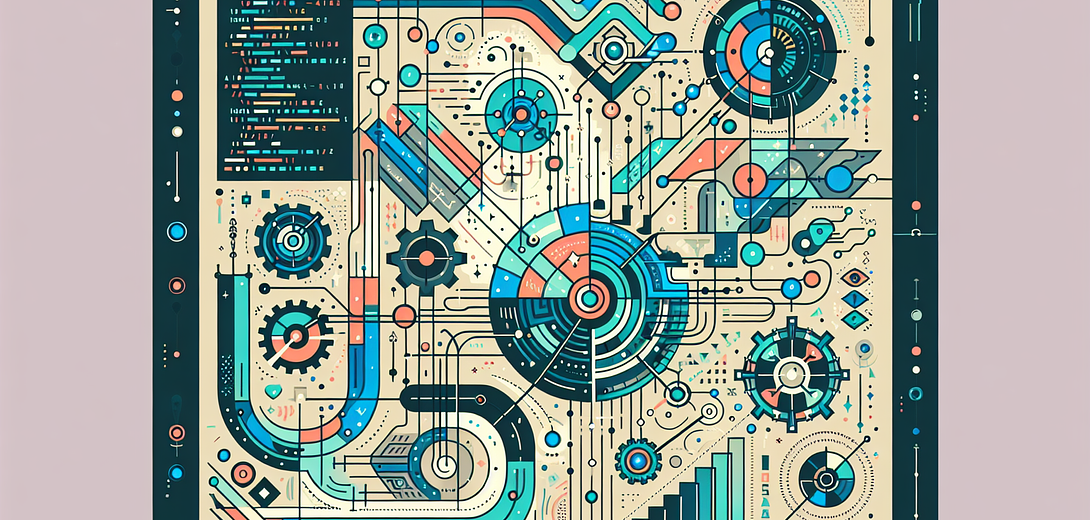
Asana is a powerful project management tool, but sometimes you may want to leverage AI to analyze your project data and uncover insights or automate tasks.
In this blog post, we’ll explore how to use GPT in conjunction with bash scripts to export your Asana project data into a format that can be easily analyzed by GPT.
Understanding Cloving
Cloving combines human intuition and creativity with AI’s analytical prowess to achieve common goals. This approach allows us as programmers to augment our abilities and workflows, making tasks more efficient and effective by leveraging the strengths of AI.
1. Getting Your Asana Personal Access Token and Project ID
To interact with Asana’s API, you’ll need two key pieces of information:
- Personal Access Token: This token allows you to authenticate with the Asana API. You can generate a personal access token from your Asana account settings. Navigate to “My Profile Settings” > “Apps” > “Manage Developer Apps” > “Personal Access Tokens” and create a new token.
- Project ID: This is the unique identifier for your Asana project. To find your project ID, open your project in Asana and look at the URL. The project ID is the string of numbers that appears after
/projects/.
2. Exporting and Transforming Data from Asana Using Bash Scripts
We will use a single bash script to both export and transform the project data from Asana.
To get started, you’ll need:
- An Asana Personal Access Token.
- jq, a lightweight and flexible command-line JSON processor. You can install it using the following commands:
sudo apt-get install jq # on Ubuntu/Debian sudo brew install jq # on Mac
Example Bash Script:
#!/bin/bash
# Set your Asana Personal Access Token (replace with your actual token)
ASANA_TOKEN="your_personal_access_token_here"
# Project ID to fetch (replace with your actual project ID)
PROJECT_ID="your_project_id_here"
# API URL
API_URL="https://app.asana.com/api/1.0/projects/${PROJECT_ID}/tasks"
# Get project data and write to JSON file
curl -s -H "Authorization: Bearer $ASANA_TOKEN" $API_URL | jq '.' > project_data.json
# Extract and format data into a text file
jq -r '.data[] | "\(.name): \(.notes) \nDue: \(.due_on) \nAssigned to: \(.assignee.name)"' project_data.json > project_data.txt
echo "Project data exported and transformed into project_data.txt"
3. Analyzing Data with GPT
Now that we have our project data in a text format, it’s time for the exciting part: leveraging GPT for analysis.
Example of Prompts for GPT:
You can feed the text data to GPT and ask it to perform various analyses. Here are some practical prompt ideas:
Analyze Task Distribution
Here's a list of tasks from my Asana project:
[Paste contents from project_data.txt here]
Can you analyze the distribution of tasks by assignee and identify any imbalances?
Identify Overdue Tasks
Here's a list of tasks from my Asana project:
[Paste contents from project_data.txt here]
Can you identify which tasks are overdue and need immediate attention?
Generate Summary Report
Here's a list of tasks from my Asana project:
[Paste contents from project_data.txt here]
Can you provide a summary report detailing the number of tasks completed, in-progress, and not started yet?
Prioritize Tasks Based on Impact
Here's a list of tasks from my Asana project:
[Paste contents from project_data.txt here]
Can you help prioritize these tasks based on their impact and urgency?
Best Practices
- Data Privacy: Ensure that any sensitive data in your Asana projects is anonymized or excluded from the export file to protect confidentiality. Or you can use a private GPT service like Cloving Private AI that keeps your data strictly confidential with no logging.
- Incremental Exports: Regularly update and keep a backup of your exported data. Incremental exports can be scheduled using cron jobs.
- Prompt Fine-Tuning: Tailor your prompts to GPT based on the kind of insights you want. The more detailed your prompt, the more useful and specific the output will be.
Conclusion
Integrating GPT into your Asana project workflows using cloving principles can drastically enhance the way you manage and analyze projects. By automating data exports and transforming them into analyzable text, you maximize the efficiency and effectiveness of your tasks. Embrace this approach and discover how AI can augment your project management capabilities.
Subscribe to our Newsletter
This is a weekly email newsletter that sends you the latest tutorials posted on Cloving.ai, we won't share your email address with anybody else.