How to Decide Between Chef, Puppet, Ansible, and Salt for DevOps with GPT
Updated on July 05, 2024
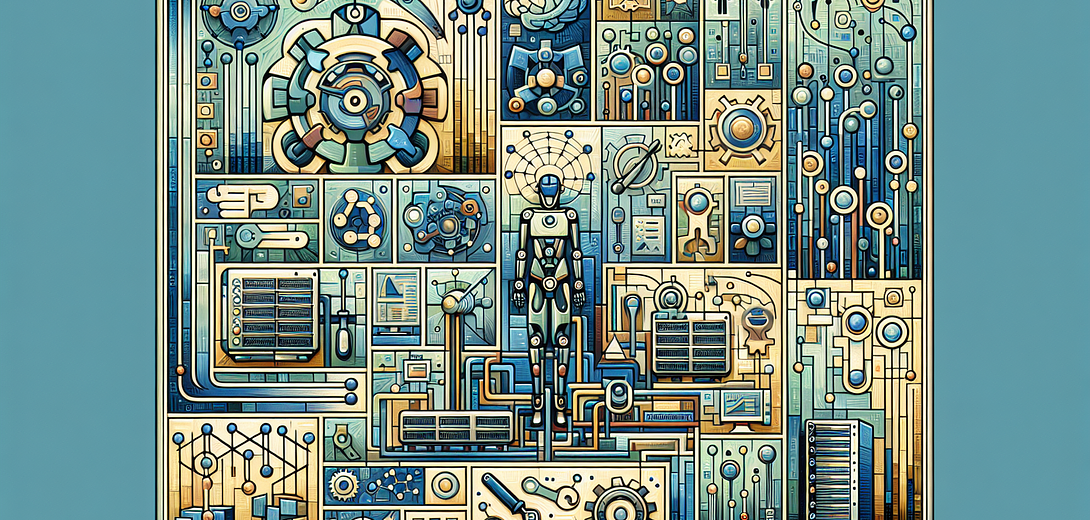
As a computer programmer, one of the critical decisions you face is choosing the right configuration management tool. Chef, Puppet, Ansible, and Salt are the leading contenders, each with its own strengths and weaknesses. Integrating human creativity and intuition with the processing capabilities of artificial intelligence (AI)—a concept known as “cloving”—can simplify this decision-making process.
In this blog post, we’ll teach you how to incorporate GPT into your daily DevOps workflows to make informed decisions about choosing the right configuration management tool, and how you can efficiently use each tool with the help of AI.
Understanding Cloving
Cloving is the marriage of human insight with AI’s computational strength to achieve better, faster results. It’s about creating a cooperative relationship where the strengths of both humans and machines are leveraged to solve complex problems.
1. Prompting GPT to Identify Your Needs
Before diving into comparative analyses or recommendations, it’s essential to understand your specific application, systems, and team experience along with your requirements. Prompt GPT to ask detailed questions that can help you determine the best tool for your needs.
Example:
You can prompt GPT as follows:
Ask me 10 questions, one at a time, about my application, systems, and team experience and requirements to help me decide between implementing Chef, Puppet, Ansible, and Salt.
GPT will then generate tailored questions to help clarify your needs, such as:
1. What operating systems and environments are you managing (e.g., Windows, Linux, cloud, on-premise)?
2. How large is your infrastructure, in terms of the number of nodes?
3. What is the level of experience and familiarity of your team with configuration management tools?
4. How often do you perform configuration changes and updates?
5. Do you have any specific requirements regarding agent-based vs. agentless systems?
6. How important is community support and documentation to your team?
7. What are your budget constraints, if any?
8. Do you need integration with existing CI/CD pipelines?
9. Are there specific compliance or security requirements that need to be considered?
10. How critical is the scalability of the configuration management tool for your future growth plans?
2. Comparative Analysis of Tools
Once GPT has a detailed understanding of your needs, it can help by providing a comparative analysis based on your specific requirements.
Example:
You can prompt GPT to compare the features of these tools:
Compare Chef, Puppet, Ansible, and Salt in terms of ease of use, scalability, community support, and cost-effectiveness.
GPT will generate a comparative analysis that will give you a comprehensive view of each tool’s strengths and weaknesses.
3. Recommending Based on Specific Use Cases
Every project is unique, and the best tool for the job often depends on your specific requirements. You can use GPT to recommend a tool based on your particular use case.
Example:
Suppose you’re working with a large-scale, highly dynamic infrastructure. You can prompt GPT:
Given a dynamic environment with hundreds of nodes that frequently change, which configuration management tool—Chef, Puppet, Ansible, or Salt—would be most suitable, and why?
GPT will analyze your requirements and suggest the best tool, explaining the reasons for its recommendation.
4. Creating Sample Configurations
Once you’ve chosen a tool, GPT can help you get started by generating sample configurations. This can be particularly useful when learning a new tool or working on a new project.
Example:
If you decide to use Ansible, you can prompt GPT to help you write a basic playbook:
Generate a basic Ansible playbook to install NGINX on Ubuntu servers.
GPT will provide you with an initial configuration:
---
- name: Install NGINX on Ubuntu
hosts: webservers
become: yes
tasks:
- name: Update apt cache
apt:
update_cache: yes
- name: Install NGINX
apt:
name: nginx
state: present
5. Troubleshooting Configuration Issues
Even with the right tools, configuration issues can arise. GPT can assist in debugging configuration scripts, helping you address issues quickly.
Example:
If you’re encountering an error with a Chef configuration, you can describe the issue to GPT:
I'm encountering an error in my Chef cookbook that fails to install MySQL on CentOS 7. Here’s the relevant part of the recipe: [code snippet]. How can I fix this?
GPT will analyze the code and propose solutions, such as resolving dependency issues or correcting syntax errors.
6. Optimizing Existing Configurations
Your configuration scripts may work, but they are not always optimized for performance and maintainability. GPT can suggest improvements to streamline your infrastructure management.
Example:
Suppose you want to optimize an existing Puppet manifest. You can ask GPT:
Optimize this Puppet manifest to improve performance and readability: [code snippet].
GPT will review the code and provide recommendations for refactoring, removing redundancy, and enhancing readability.
7. Staying Updated with Best Practices
DevOps best practices evolve rapidly, and staying updated is essential. GPT can keep you informed about the latest best practices in using Chef, Puppet, Ansible, and Salt.
Example:
To stay current with Ansible best practices, you can prompt GPT:
What are the latest best practices for using Ansible in a large-scale production environment?
GPT will provide you with up-to-date guidelines, helping you ensure that your operations follow industry standards.
Conclusion
By leveraging cloving—the powerful combination of human creativity and AI’s computational prowess—you can significantly enhance your decision-making and operational efficiency in choosing and using configuration management tools like Chef, Puppet, Ansible, and Salt. Incorporating GPT into your DevOps workflow will empower you to choose the best tool for your needs, create effective configurations, troubleshoot issues, and stay abreast of best practices.
Bonus Follow-Up Prompts
Here are a few bonus prompts you can use to further refine your configurations:
How can I automate the testing of my Ansible playbooks using CI/CD pipelines?
And another example:
Generate a Chef recipe for installing and configuring PostgreSQL on Ubuntu.
And one more:
What are some GPT prompts I could use to automate repetitive configuration tasks in Puppet?
Subscribe to our Newsletter
This is a weekly email newsletter that sends you the latest tutorials posted on Cloving.ai, we won't share your email address with anybody else.