Harnessing AI to Automate JSON API Schemas in Node.js with GPT
Updated on January 06, 2025
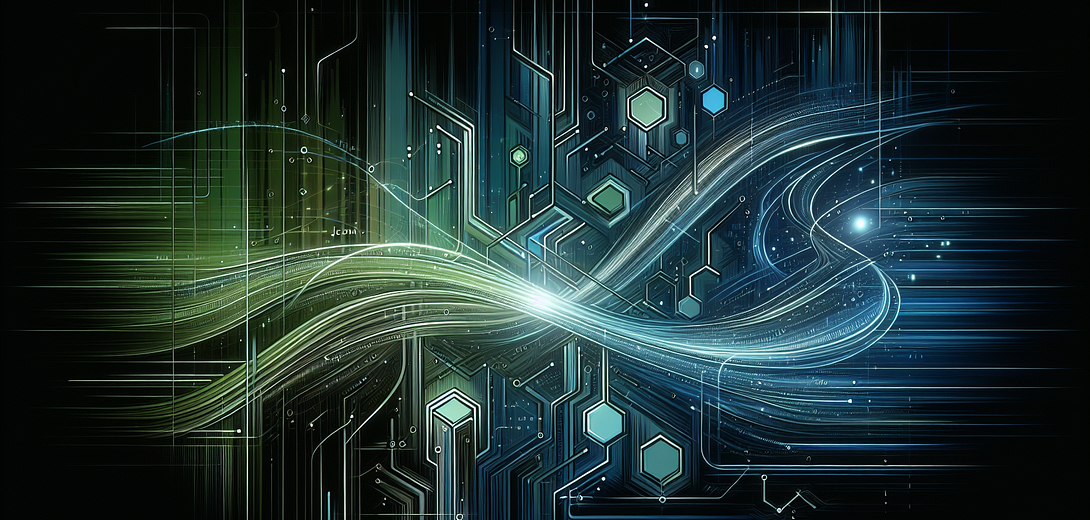
In the ever-evolving landscape of software development, leveraging artificial intelligence to automate repetitive tasks can significantly enhance productivity. One such task that every Node.js developer encounters is defining JSON API schemas. In this blog post, we’ll explore how to use the Cloving CLI to harness AI for automating JSON API schemas in Node.js, making your workflow more efficient and productive.
Understanding the Cloving CLI
Cloving is a versatile command-line tool that integrates AI into your coding workflow, helping you generate high-quality code more effectively. By using Cloving CLI, you can automate the generation of JSON API schemas, freeing up time for more critical tasks.
1. Setting Up Cloving
To begin with automating JSON API schemas, the first step is to ensure Cloving is correctly installed and configured in your environment.
Install Cloving:
Ensure that you have Node.js and npm installed, then install Cloving globally:
npm install -g cloving@latest
Configuration:
Run the following command to configure Cloving with your API key and preferred AI model:
cloving config
Follow the setup prompts to choose your AI model and enter your API key.
2. Initializing Your Project
Initialize Cloving within your project directory to benefit from its AI capabilities contextualized to your specific project environment:
cloving init
This command sets up the cloving.json file, storing metadata and defaults relevant to your application, which aids Cloving in providing better context-aware code generation.
3. Generating JSON API Schemas
With Cloving, you can generate JSON API schemas using AI in just a few steps. Here’s how:
Example:
Suppose you’re developing a Node.js application that includes an API endpoint for managing user profiles, and you need a JSON schema for the user profile data. You can use Cloving to generate this efficiently:
cloving generate code --prompt "Generate a JSON API schema for a user profile with fields: id, name, email" --files src/schemas/userProfile.json
The AI will generate the schema based on the context provided and output something like:
{
"type": "object",
"properties": {
"id": {
"type": "integer"
},
"name": {
"type": "string"
},
"email": {
"type": "string",
"format": "email"
}
},
"required": ["id", "name", "email"]
}
4. Reviewing and Refining Generated Schemas
After generating the JSON schema, you have the option to review, revise, and even refine it further using the interactive features:
- Review the output for correctness
- Revise the schema for additional fields or constraints
- Save the schema directly to your project files
You might want to add additional constraints, for example:
Add a regex constraint to validate an alphanumeric username in the user profile schema
5. Continuous Integration and Testing
After generating the JSON schema, it’s crucial to test it within your application to ensure its robustness.
Use Cloving to generate unit tests for your schemas, ensuring validation logic is appropriately handled:
cloving generate unit-tests -f src/schemas/userProfile.json
This command provides tailored unit tests, helping you maintain strong data validation practices.
6. Advanced Chat Features for Enhancements
For complex schema generation or when refining existing APIs, use Cloving’s chat mode to receive assistance directly:
cloving chat -f src/schemas/userProfile.json
Interactively discuss schema updates, constraints, or explanations with the AI:
cloving> Enhance the user profile schema with an address field containing street, city, and postal code
7. Efficient Schema Documentation
Cloving can also help you document your schemas or generate API documentation, saving time and enhancing clarity:
Using Cloving Chat, you can ask the LLM to analyze your code and create comprehensive documentation for it:
cloving> Please analyze userProfile.json and create documentation for it that a user would be able to use to utilize this schema
Using Cloving Chat in this way ensures that your API and schemas remain well-documented and maintainable.
Conclusion
By harnessing the AI capabilities offered by Cloving CLI, you can automate JSON API schema generation in Node.js, streamlining your development process. This not only saves time but also enhances code quality and maintainability. As you integrate AI-driven tools like Cloving into your workflow, you’ll find yourself capable of handling more complex tasks and focusing on innovation rather than repetitive coding tasks.
Remember, while Cloving brings the power of AI to your development process, it’s here to augment your skills, not replace them. Employ it to tackle routine tasks and elevate your productivity to new heights. Happy coding!
Subscribe to our Newsletter
This is a weekly email newsletter that sends you the latest tutorials posted on Cloving.ai, we won't share your email address with anybody else.