GPT-Driven Debugging Solutions for Ruby on Rails Applications
Updated on July 11, 2025
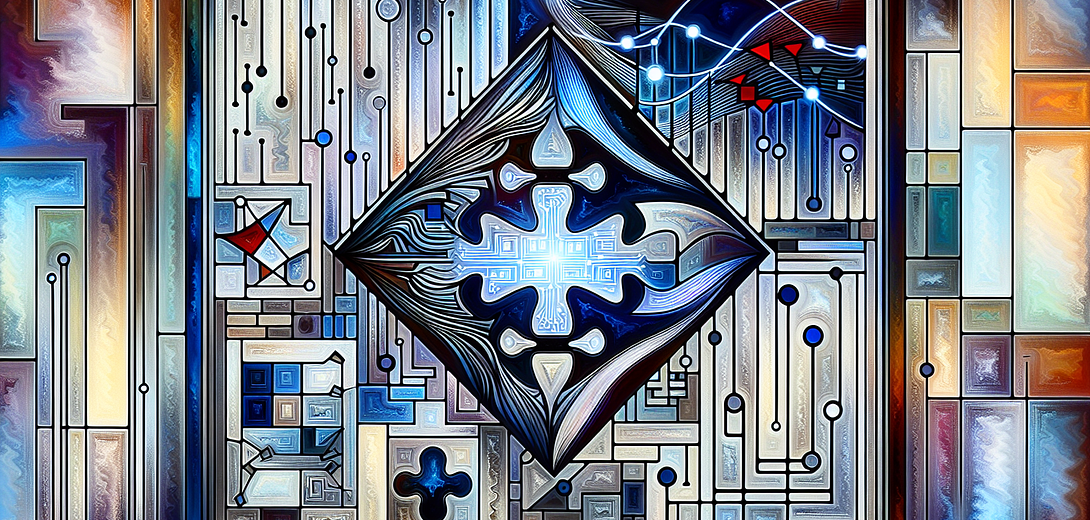
Debugging can often be the most tedious and time-consuming part of software development, especially when working on complex frameworks like Ruby on Rails. However, with the Cloving CLI tool, you can harness the power of AI to simplify the debugging process. In this post, we’ll explore how to use Cloving CLI to create efficient, AI-powered debugging solutions for your Ruby on Rails applications.
Introduction to Cloving CLI
Cloving is an open-source command-line interface that integrates AI into your development workflow. It acts as a smart assistant, offering suggestions, generating code, and providing debugging support tailored to your project’s context.
1. Setting Up Cloving for Debugging
Before we dive into debugging, let’s ensure Cloving is set up properly.
Installation:
First, install Cloving globally using npm:
npm install -g cloving@latest
Configuration:
Next, configure Cloving with your API key and model:
cloving config
Follow the interactive prompts to set up your preferred AI model, API key, and preferences.
2. Initializing Your Ruby on Rails Project
To utilize Cloving’s debugging capabilities effectively, initialize the tool in your Rails project directory:
cloving init
This command analyzes your project and creates a cloving.json file that stores metadata about your application.
3. Using Cloving Chat for Debugging Assistance
One of the most powerful features of Cloving is its interactive chat, which you can use to debug issues in your application.
Example:
Suppose you’re experiencing a bug in a Rails controller action. You can use the cloving chat command to seek assistance:
cloving chat -f app/controllers/todos_controller.rb
This command opens an interactive session where you can describe your problem and receive suggestions:
cloving> I'm encountering a nil value error in the create action of my TodosController. Can you help me debug this?
Cloving may respond with:
Certainly! Let's start by checking the parameters you're passing to the create action. Ensure that all necessary fields are being assigned values before saving the todo item. You might want to inspect the strong parameters method to make sure it's permitting the expected attributes.
4. Generating Solutions with Cloving
Cloving can assist in generating code snippets to fix issues quickly. For instance, if you need help restructuring a buggy method:
Example:
Imagine you’ve pinpointed an issue with the create method of your TodosController. You can prompt Cloving to suggest a solution:
cloving generate code --prompt "Refactor the create action in TodosController to properly handle nil values" --files app/controllers/todos_controller.rb
Cloving might suggest:
def create
@todo = Todo.new(todo_params)
if @todo.save
redirect_to @todo, notice: 'Todo was successfully created.'
else
flash.now[:alert] = 'Error creating todo. Please check form fields.'
render :new
end
end
5. Reviewing and Testing Solutions
After generating a solution, Cloving encourages reviewing the code and running tests to confirm the fix.
You can leverage Cloving to create unit tests to verify your debugging efforts:
cloving generate unit-tests -f app/controllers/todos_controller.rb
This command will generate relevant test cases for the controller, helping you ensure that the bug is resolved and doesn’t affect other parts of the application.
6. Employing Cloving for Code Reviews
Once you’ve implemented and tested your debugging solutions, use Cloving to perform a code review. The AI will provide feedback on code quality and potential improvements.
cloving generate review
This generates a detailed review of the changes, highlighting areas for improvement and confirming best practices.
Conclusion
The Cloving CLI tool serves as a powerful ally in debugging Ruby on Rails applications by seamlessly integrating AI assistance into your development workflow. By using Cloving for interactive problem-solving, code generation, and code reviews, you can streamline debugging processes, enhance productivity, and ultimately deliver higher-quality applications.
Remember, while Cloving can significantly enhance your debugging capabilities, it’s meant to complement your skills. Embrace Cloving as a tool to augment your development process and unlock new levels of efficiency.
Subscribe to our Newsletter
This is a weekly email newsletter that sends you the latest tutorials posted on Cloving.ai, we won't share your email address with anybody else.