Generating Objective-C Code Components with the Assistance of GPT
Updated on March 31, 2025
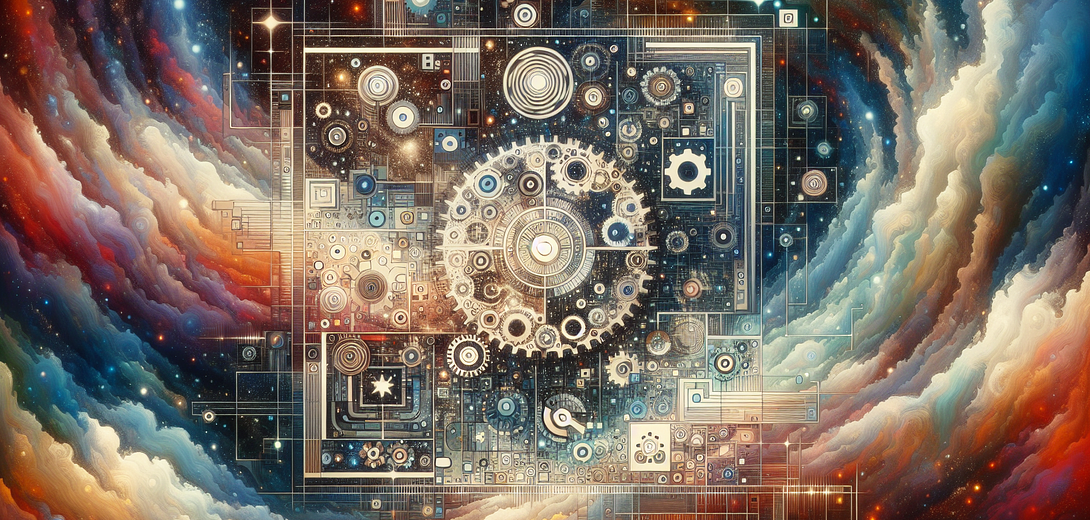
In the realm of iOS development, Objective-C remains a cornerstone language. As developers, we often seek ways to enhance productivity and improve code quality. Enter Cloving CLI, an AI-powered command-line tool designed to bolster your coding workflow through seamless integration of AI technology. This guide will take you through the process of generating Objective-C code components with Cloving CLI, demonstrating how it can simplify and elevate your coding experience.
Understanding the Cloving CLI
Cloving acts as an AI pair-programmer, understanding your project’s context and generating code that aligns with it. This tool enables you to tap into AI capabilities right from your terminal, offering tailored code suggestions and much more.
1. Setting Up Cloving
To leverage Cloving CLI, you first need to set it up properly within your development environment.
Installation:
Begin by installing Cloving globally using npm:
npm install -g cloving@latest
Configuration:
Next, configure Cloving with your preferred AI model and API key:
cloving config
Proceed with the interactive setup to select your AI model and input your API key.
2. Initializing Your Project
For Cloving to generate code that fits your project’s context, initialize it in your project directory:
cloving init
This command analyzes your project and populates a cloving.json file with metadata, creating context for Cloving to better understand your application.
3. Generating Objective-C Code Components
Now, let’s explore how to generate Objective-C code using Cloving’s generate code command.
Example:
Suppose you’re building an iOS app and need a class to handle network requests. Use the following command to generate this component:
cloving generate code --prompt "Create an Objective-C class for network requests handling" --files MyNetworkingClass.h MyNetworkingClass.m
In response, Cloving will assess your project and generate an Objective-C class like the following:
#import <Foundation/Foundation.h>
@interface MyNetworkingClass : NSObject
- (void)sendRequestToURL:(NSURL *)url
withSuccess:(void (^)(NSData *data))success
failure:(void (^)(NSError *error))failure;
@end
#import "MyNetworkingClass.h"
@implementation MyNetworkingClass
- (void)sendRequestToURL:(NSURL *)url
withSuccess:(void (^)(NSData *data))success
failure:(void (^)(NSError *error))failure {
NSMutableURLRequest *request = [NSMutableURLRequest requestWithURL:url];
NSURLSessionDataTask *dataTask =
[[NSURLSession sharedSession] dataTaskWithRequest:request
completionHandler:^(NSData * _Nullable data, NSURLResponse * _Nullable response, NSError * _Nullable error) {
if (error) {
failure(error);
} else {
success(data);
}
}];
[dataTask resume];
}
@end
4. Refining Generated Code
After generating code, Cloving provides several options to refine and finalize your results. You can:
- Review the generated code for accuracy
- Request further refinements
- Automatically save the code
For example, if you need to improve error handling, simply use the interactive prompt to request changes:
Improve error handling in the network request class to include HTTP response code validation.
5. Enhancing Workflow with Cloving Chat
For more intricate tasks or ongoing programming assistance, employ the Cloving chat feature:
cloving chat -f MyNetworkingClass.m
In this interactive session, initiate a dialogue with Cloving to ask questions, request code snippets, or seek detailed explanations about your Objective-C project.
6. Generating Unit Tests
To ensure your code’s robustness, you can also use Cloving to generate unit tests:
cloving generate unit-tests -f MyNetworkingClass.m
This generates relevant unit tests based on your Objective-C files, promoting code reliability.
7. Smart Git Commits with Cloving
Enhance your version control with Cloving’s AI-driven commit messages:
cloving commit
This command generates insightful commit messages that aptly describe your project changes.
Conclusion
By integrating Cloving CLI into your development workflow, you’ll harness the power of AI to generate high-quality Objective-C code components swiftly and efficiently. From code generation to unit testing, Cloving acts as a competent AI assistant, optimizing code quality and developer productivity.
Embrace Cloving CLI to streamline your Objective-C development, and discover a new level of enhanced coding efficiency.
Subscribe to our Newsletter
This is a weekly email newsletter that sends you the latest tutorials posted on Cloving.ai, we won't share your email address with anybody else.