Generating Intelligent Data Processing Pipelines Using AI and GPT
Updated on January 06, 2025
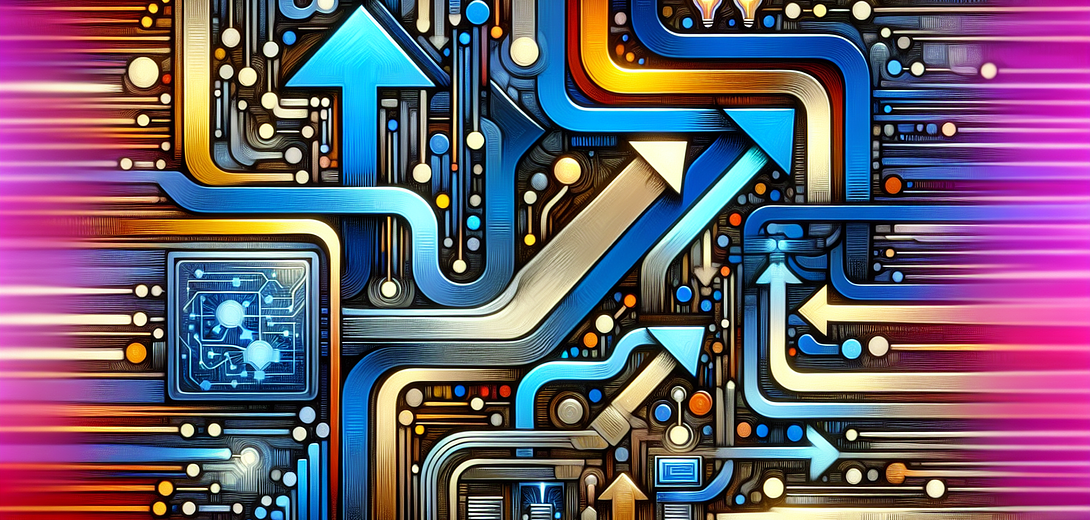
The rise of AI tools in software development has dramatically transformed how we approach programming tasks. One of the most exciting applications of AI is in developing intelligent data processing pipelines. Leveraging the Cloving CLI tool, you can easily generate these pipelines, utilizing AI to manage and process vast datasets efficiently. In this post, we will show you how to utilize the Cloving CLI to create intelligent data processing pipelines, making your data workflows more efficient and dynamic.
Setting Up Cloving CLI
Before generating pipelines, you’ll need to have the Cloving CLI installed and configured.
Installation:
First, ensure that you have the latest version of Cloving installed:
npm install -g cloving@latest
Configuring Cloving:
Start by setting up Cloving with your API keys and preferred models:
cloving config
Follow the prompts to input your API key and select your preferred models to be used for code generation.
Initializing Your Project:
To optimize Cloving’s insights on your project, initialize it within your project directory:
cloving init
This command will generate a cloving.json file that contains essential metadata about your project and sets up the groundwork for Cloving to contextualize your work.
Generating Data Processing Pipelines
With your environment set up, you can start generating data processing pipelines with Cloving. Suppose you’re working on processing client data and need to create an ETL pipeline (Extract, Transform, Load).
Example: Creating an ETL Pipeline
Utilize Cloving to generate parts of your ETL pipeline by specifying a prompt:
cloving generate code --prompt "Create a Python ETL pipeline to extract data from an API, transform it, and load it into a PostgreSQL database" --files data_pipeline/etl.py
This command will use the context of your project to generate relevant code:
import requests
import pandas as pd
from sqlalchemy import create_engine
def extract_data(api_url):
response = requests.get(api_url)
data = response.json()
return pd.DataFrame(data)
def transform_data(df):
df['created_at'] = pd.to_datetime(df['created_at'])
df['updated_at'] = pd.to_datetime(df['updated_at'])
return df
def load_data(df, db_uri, table_name):
engine = create_engine(db_uri)
df.to_sql(table_name, engine, if_exists='replace', index=False)
api_url = 'https://api.example.com/data'
database_uri = 'postgresql://username:password@localhost:5432/mydatabase'
table_name = 'client_data'
df = extract_data(api_url)
df = transform_data(df)
load_data(df, database_uri, table_name)
This snippet covers the basic elements of an ETL pipeline, efficiently connecting and structuring your data operations.
Reviewing and Enhancing the Pipeline
Once you’ve generated your initial code, Cloving offers the ability to make reviews and revisions easy. For any modifications or additional functionalities, consider running an interactive session:
$ cloving chat -f data_pipeline/etl.py
Within this session, you can request further explanations or revisions to better tailor your pipeline to meet specific requirements, such as adding data validation steps or integrating error handling.
Generating Unit Tests for the Pipeline
Ensure the robustness of your pipeline by generating unit tests to cover its functionalities:
cloving generate unit-tests --files data_pipeline/etl.py
This will produce a series of unit tests to confirm that each component of your ETL pipeline functions as expected:
import unittest
from etl import extract_data, transform_data, load_data
class TestETLFunctions(unittest.TestCase):
def setUp(self):
self.api_url = 'https://api.example.com/data'
self.database_uri = 'postgresql://username:password@localhost:5432/mydatabase'
self.table_name = 'client_data'
def test_extract_data(self):
df = extract_data(self.api_url)
self.assertFalse(df.empty)
def test_transform_data(self):
df = extract_data(self.api_url)
transformed_df = transform_data(df)
self.assertTrue('created_at' in transformed_df)
self.assertTrue('updated_at' in transformed_df)
if __name__ == '__main__':
unittest.main()
Utilizing Cloving for Continuous Improvement
For ongoing improvements or scaling up your data processing capabilities, consider the following Cloving commands:
cloving commit: Automatically generate insightful commit messages for your changes.cloving generate context: Create deep context prompts to refine the AI’s understanding of your project.cloving proxy: Set up a proxy to test different configurations in a controlled environment.
Conclusion
Integrating Cloving CLI into your workflow for generating intelligent data processing pipelines not only enhances productivity but also enriches the quality and performance of your projects. By harnessing AI’s capabilities, you can focus on refining the business logic and analytics, leaving the repetitive coding tasks to this powerful tool.
Incorporate Cloving and other AI-driven tools into your development environment to stay ahead in creating efficient, scalable, and robust data processing solutions.
Subscribe to our Newsletter
This is a weekly email newsletter that sends you the latest tutorials posted on Cloving.ai, we won't share your email address with anybody else.