Employing GPT for Predictive Maintenance in DevOps
Updated on July 10, 2025
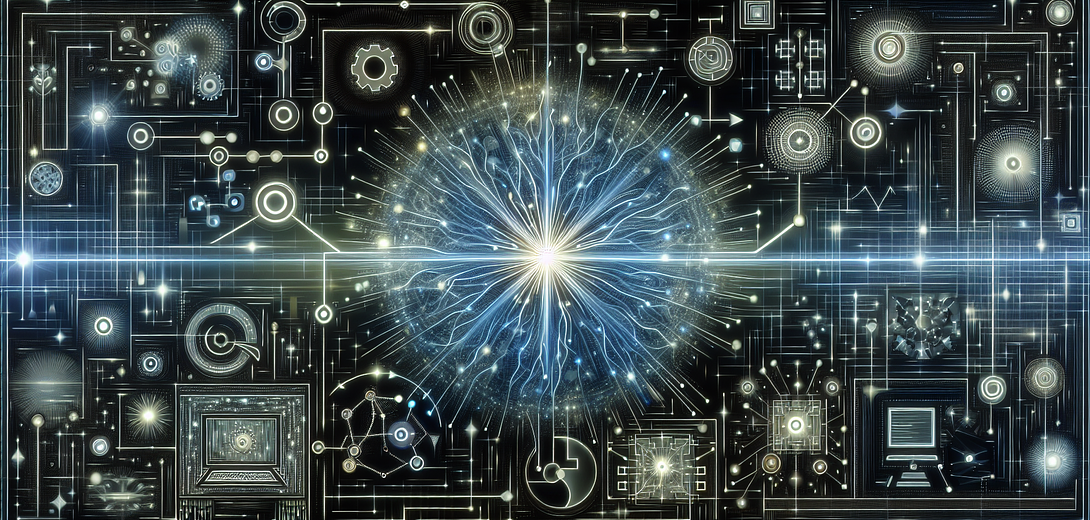
As DevOps teams strive for continuous delivery and rapid iteration, maintaining operational efficiency and system reliability becomes imperative. Predictive maintenance—anticipating and addressing potential issues before they disrupt the system—is a valuable capability in any DevOps toolkit. Enter Cloving CLI, an AI-powered command-line interface designed to integrate seamlessly into your DevOps workflow, leveraging GPT capabilities for predictive maintenance and more.
Step-by-Step Guide to Predictive Maintenance with Cloving CLI
1. Installing Cloving CLI
Before you harness the power of AI for predictive maintenance, you need to install the application:
npm install -g cloving@latest
2. Configuring Your Environment
Next, configure Cloving with your API key and AI models. This ensures that Cloving accesses the right resources for optimal performance:
cloving config
Follow the interactive prompts to set your preferences, including selecting the appropriate AI models based on your use case.
3. Initializing the Current Project
For Cloving to effectively contribute to predictive maintenance, initialize it within your project directory, allowing it to tailor its functions to your specific environment:
cloving init
This command constructs a context for your project, including creating a cloving.json with necessary metadata.
4. Using AI-Powered Chat for Diagnostics
Cloving’s chat feature can be used to diagnose potential system issues. For instance, if you’re experiencing unexpected latencies, initiate a chat session directly from your terminal:
cloving chat -f logs/server.log
During this interactive session, you can provide specific details or ask Cloving to analyze the log files for irregularities.
Example Interaction:
cloving> Analyze the logs for potential issues leading to increased latency.
Sure! After reviewing your server.log, I noticed recurring connection timeout errors. This could be due to network congestion or a load balancer misconfiguration.
5. Predicting and Addressing Vulnerabilities
By leveraging Cloving’s generate command, you can predict and address vulnerabilities or potential failures:
cloving generate review -f src/
This command analyzes your codebase, offering a code review that highlights areas susceptible to failures, suggesting preemptive fixes.
Example output:
# Architectural Review Summary
- Detected potential memory leak in `src/cacheHandler.js` method `storeData()` due to excessive object retention.
- Consider optimizing the query in `src/dbInterface.js`, function `executeQuery()` which shows suboptimal performance under load.
6. Proactive Script Generation
For efficient maintenance, generate scripts to automate repetitive diagnostic tasks:
cloving generate shell --prompt "Create a shell script to monitor CPU usage and alert when above 80%"
Resulting in a proficient script like:
#!/bin/bash
while true; do
CPU_USAGE=$(top -b -n1 | grep "Cpu(s)" | awk '{print $2 + $4}')
if [ $(echo "$CPU_USAGE > 80" | bc) -ne 0 ]; then
echo "Alert: High CPU Usage: $CPU_USAGE%"
fi
sleep 60
done
7. Automating Commit Messages for Monitoring Updates
Keep your version control logs clear and insightful by using Cloving for commit message generation whenever updating monitoring scripts:
cloving commit
Example message:
Automate CPU monitoring with alert system for proactive resource management
Conclusion
By integrating Cloving CLI into your DevOps framework, you can leverage GPT-powered AI for effective predictive maintenance. From analyzing logs to reviewing code integrity and automating monitoring scripts, Cloving enhances your ability to maintain reliable and efficient systems. As you explore more of Cloving’s capabilities, you’ll find opportunities to further optimize your DevOps processes through AI-driven insights and automation. Ultimately, employing GPT through Cloving CLI elevates your maintenance strategy, ensuring you stay ahead of potential issues before they impact your operational environment.
Subscribe to our Newsletter
This is a weekly email newsletter that sends you the latest tutorials posted on Cloving.ai, we won't share your email address with anybody else.