Creating Custom WordPress Plugins with GPT
Updated on July 01, 2024
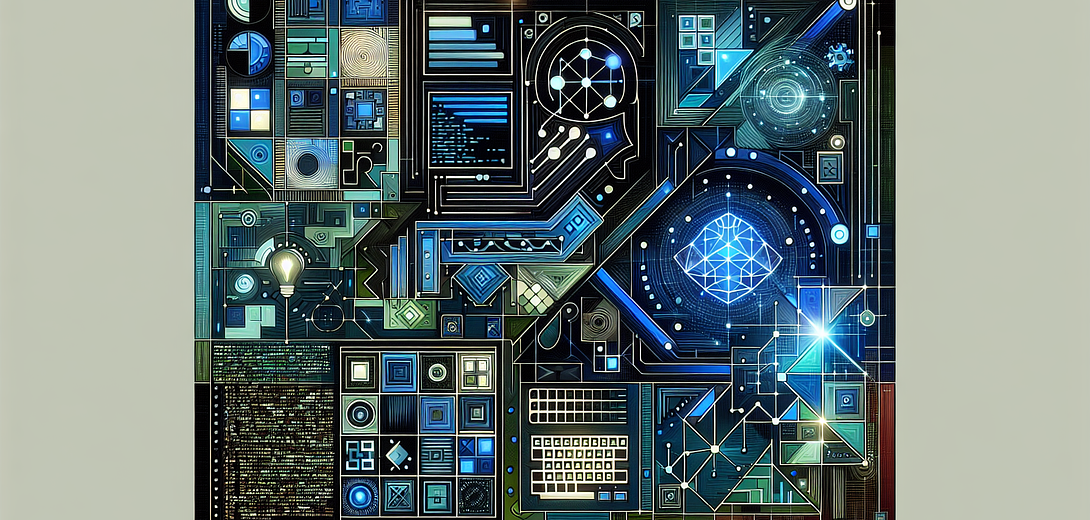
In the evolving landscape of software development, integrating human creativity with artificial intelligence (AI) can unlock unprecedented efficiencies. This concept, known as cloving, epitomizes the synergy between human intuition and AI’s processing prowess to achieve common goals faster and better.
Today, we’ll focus on how you can incorporate AI, specifically GPT, into your daily workflows to create custom WordPress plugins, making your programming tasks more efficient and effective.
Understanding Cloving
Cloving leverages the strengths of both humans and machines, combining our creative intuition with AI’s remarkable analytical capabilities. By adopting cloving, you can streamline your development process, minimize errors, and enhance productivity.
1. Brainstorming Plugin Ideas
AI can help you brainstorm plugin ideas or validate the viability of your concepts. By describing your ideas or requirements to GPT, you can gain valuable insights or inspiration.
Example:
Imagine you have a vague idea for a plugin that enhances user profiles. You can ask GPT for potential features:
Suggest some features for a WordPress plugin that enhances user profiles.
GPT might suggest features like custom profile fields, social media integration, user badges, and more, giving you a clearer direction for your plugin.
2. Generating Boilerplate Code
Starting from scratch can be tedious. GPT can help generate the boilerplate code for your plugin, laying a solid foundation quickly and accurately.
Example:
Describe the basic structure of your plugin to GPT:
Generate the boilerplate code for a WordPress plugin named "User Profile Enhancer" with custom profile fields.
GPT will produce something like this:
<?php
/*
Plugin Name: User Profile Enhancer
Description: Enhances user profiles with custom fields.
Version: 1.0
Author: Your Name
*/
// Add custom fields to user profiles
function upe_add_custom_user_fields($user) {
?>
<h3>Custom User Fields</h3>
<table class="form-table">
<tr>
<th><label for="custom_field">Custom Field</label></th>
<td>
<input type="text" name="custom_field" id="custom_field" value="<?php echo esc_attr(get_the_author_meta('custom_field', $user->ID)); ?>" class="regular-text" /><br />
<span class="description">Please enter your custom field information.</span>
</td>
</tr>
</table>
<?php
}
add_action('show_user_profile', 'upe_add_custom_user_fields');
add_action('edit_user_profile', 'upe_add_custom_user_fields');
// Save custom fields
function upe_save_custom_user_fields($user_id) {
if (!current_user_can('edit_user', $user_id)) {
return false;
}
update_user_meta($user_id, 'custom_field', $_POST['custom_field']);
}
add_action('personal_options_update', 'upe_save_custom_user_fields');
add_action('edit_user_profile_update', 'upe_save_custom_user_fields');
?>
3. Enhancing and Expanding Functionality
As your plugin evolves, you may need to integrate more complex functionalities. GPT can provide snippets and ideas for implementing new features or improving existing ones.
Example:
You want to add a feature that allows users to upload profile pictures. You can ask GPT:
How can I add a profile picture upload feature to my WordPress plugin?
GPT will suggest an approach, including code snippets for file upload handling, validation, and storage.
4. Generating Documentation
Comprehensive documentation is crucial for maintaining your plugin and helping others understand its functionality. GPT can assist by generating detailed documentation based on your code.
Example:
After completing your custom plugin, you can prompt GPT:
Generate detailed documentation for this WordPress plugin: [code snippet].
GPT will create something like this:
# User Profile Enhancer Plugin
## Description
User Profile Enhancer plugin enhances user profiles with custom fields.
## Installation
1. Upload `user-profile-enhancer` to the `/wp-content/plugins/` directory.
2. Activate the plugin through the 'Plugins' menu in WordPress.
## Usage
This plugin adds a custom field to user profiles. To view and edit the custom field:
1. Go to the user profile page in the WordPress admin.
2. Edit the custom field in the 'Custom User Fields' section.
## Code Explanation
### Adding Custom Fields
The function `upe_add_custom_user_fields()` adds a custom text field to the user profile page.
### Saving Custom Fields
The function `upe_save_custom_user_fields()` saves the custom field data to user meta.
### License
GPLv2 or later
5. Debugging and Troubleshooting
AI can assist in identifying and fixing issues within your code, reducing the time spent troubleshooting.
Example:
Suppose your custom field isn’t saving properly. You can describe the issue to GPT:
My custom field in the User Profile Enhancer plugin isn't saving the input. Here is the relevant code: [code snippet]. What could be wrong?
GPT will analyze the code and suggest possible issues, such as missing update_user_meta calls or improperly named form fields.
Conclusion
Creating custom WordPress plugins can be a challenging yet rewarding endeavor. By integrating AI through the practice of cloving, you can enhance your development workflow, bringing ideas to life more efficiently and effectively. Embrace the power of GPT to brainstorm ideas, generate boilerplate code, expand functionality, document your work, and debug issues. Unlock your full potential as a programmer by combining your creativity with AI’s vast capabilities.
Bonus Follow-Up Prompts
Here are a few additional prompts to further enhance your plugin development process:
How can I configure GitHub Actions to deploy my plugin automatically?
Generate sample data for testing my custom WordPress plugin.
What are other GPT prompts I could use to optimize the efficiency of my plugin development process?
By leveraging these prompts, you’ll continue to refine your workflows and master the art of cloving in custom WordPress plugin development.
Subscribe to our Newsletter
This is a weekly email newsletter that sends you the latest tutorials posted on Cloving.ai, we won't share your email address with anybody else.