Crafting Tailored Authentication Solutions with GPT Assistance
Updated on January 02, 2025
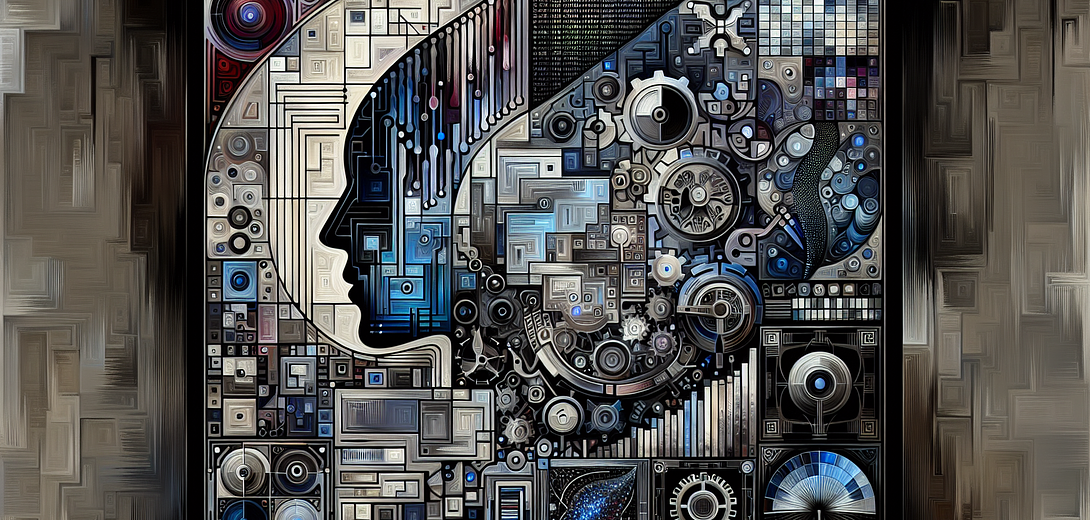
In the world of software development, ensuring secure and efficient authentication mechanisms is a critical task. Cloving CLI, an AI-powered command-line tool, offers developers an advanced way to craft tailored authentication solutions by leveraging the power of GPT models. In this post, we will guide you through using Cloving CLI to integrate authentication functionalities into your projects, enhance productivity, and maintain top-notch code quality.
Understanding Cloving CLI for Authentication
Cloving CLI is designed to integrate AI into your development workflow, offering insights and code generation capabilities that can significantly assist in building secure authentication systems. By providing context-aware code generation, Cloving ensures that your authentication solutions align with your project’s specific requirements.
1. Setup and Installation
Begin by setting up Cloving in your environment to harness its full potential.
Installation:
Install Cloving globally using npm:
npm install -g cloving@latest
Configuration:
Configure Cloving with your preferred AI model and API key:
cloving config
Follow the prompts to set Cloving up for your projects, ensuring the AI model is appropriately configured for your tasks.
2. Initializing Your Project
Ensure Cloving understands your project’s context by initializing it in your working directory:
cloving init
This command sets up the Cloving toolchain within your project and stores metadata that helps the AI generate context-aware solutions.
3. Generating Authentication Code
With Cloving, generating authentication-related code becomes streamlined and efficient.
Example:
Suppose you need to implement JWT (JSON Web Tokens) authentication in a Node.js application:
cloving generate code --prompt "Implement JWT authentication for a Node.js application" --files server.js
Cloving will analyze your project’s context and generate the necessary code to handle JWT authentication. Here’s a hypothetical snippet that might be generated:
const jwt = require('jsonwebtoken');
// Secret key
const SECRET_KEY = 'your-secret-key';
// Function to generate JWT
function generateToken(user) {
return jwt.sign({ userId: user.id }, SECRET_KEY, { expiresIn: '1h' });
}
// Middleware to verify JWT
function verifyToken(req, res, next) {
const token = req.headers.authorization.split(' ')[1];
if (!token) return res.sendStatus(403);
jwt.verify(token, SECRET_KEY, (err, user) => {
if (err) return res.sendStatus(403);
req.user = user;
next();
});
}
4. Customizing and Revising Generated Code
Once Cloving generates your authentication code, you can customize or further refine it to match your specific requirements. Utilize the interactive chat feature to make adjustments:
Revise the JWT generation to include user roles
5. Building Unit Tests for Authentication
Ensure the reliability of your authentication logic by generating unit tests with Cloving:
cloving generate unit-tests -f auth.js
This command generates a set of unit tests tailored to your authentication logic, helping you maintain secure and functional code.
6. Real-time Assistance with Cloving Chat
For complex authentication scenarios, the Cloving chat feature offers real-time AI assistance:
$ cloving chat -f auth.js
🍀 🍀 🍀 Welcome to Cloving REPL 🍀 🍀 🍀
What task can I assist you with?
cloving> Enhance the JWT verification to include role-based access control
During this session, you can continuously interact with Cloving to refine and perfect your authentication logic.
7. Generating Comprehensive Code Reviews
Benefit from Cloving’s ability to perform AI-driven code reviews that help you identify potential security vulnerabilities or improvements in your authentication logic:
cloving generate review
This generates an insightful review, highlighting areas to enhance or optimize within your authentication system.
Conclusion
Cloving CLI empowers you to efficiently craft tailored authentication solutions by integrating GPT assistance into your development workflow. By leveraging Cloving’s robust features, you can enhance code quality, ensure security, and streamline your process of developing authentication systems. Embrace Cloving and explore how its AI-powered capabilities can revolutionize your approach to coding.
Remember, Cloving is there to augment your expertise, offering advanced insights and support to elevate your coding efficiency and effectiveness.
Subscribe to our Newsletter
This is a weekly email newsletter that sends you the latest tutorials posted on Cloving.ai, we won't share your email address with anybody else.