Building Microservices Architecture with GPT Insights
Updated on November 06, 2024
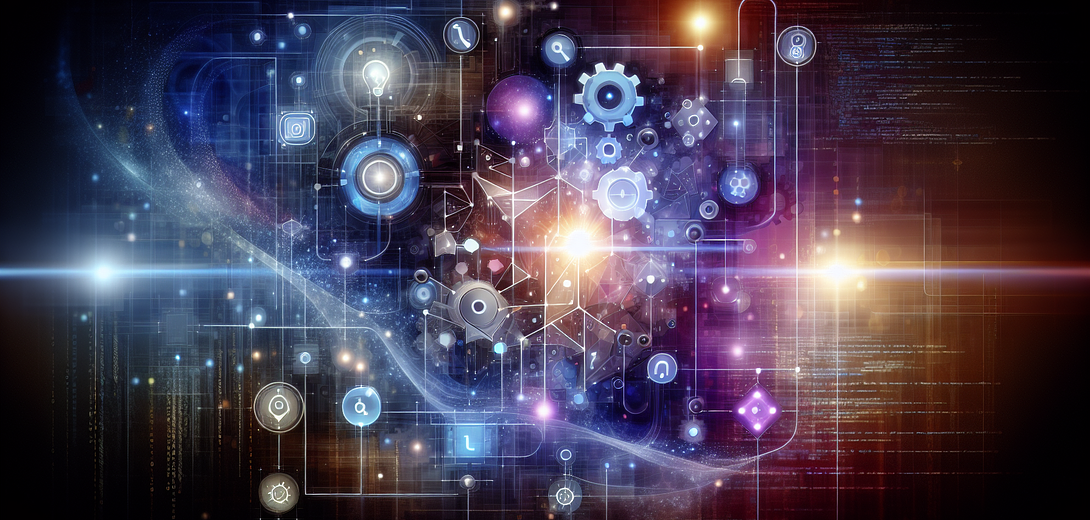
In the rapidly advancing world of software development, microservices architecture has established itself as a robust method for creating scalable and maintainable systems. By incorporating AI tools like Cloving CLI into your microservices development workflow, you can significantly boost productivity, efficiency, and code quality. This tutorial will walk you through using Cloving CLI, powered by cutting-edge AI insights, to develop a microservices architecture effectively.
Getting Started with Cloving CLI
Cloving CLI is an AI-powered command-line tool functioning as your pair programmer, enhancing your development process with intelligent code generation, chat support, and more.
Step 1: Setting Up Cloving
To start using Cloving, we need to set it up in our environment. Follow these steps to get up and running:
Installation:
Install Cloving globally with npm:
npm install -g cloving@latest
Configuration:
Configure Cloving according to your preferences, such as API key and AI model:
cloving config
Step 2: Initializing Your Microservices Project
Enable Cloving to comprehend your project context by initializing it in your project directory:
cloving init
This will create a cloving.json file containing metadata about your application’s structure and context.
Developing Microservices with Cloving
Creating a Microservice
Let’s create a basic microservice by utilizing Cloving’s ability to generate code snippets. Suppose we want to create a user service:
cloving generate code --prompt "Create a simple Node.js microservice for user management" --files services/userService.js
Cloving will analyze the context and generate a code snippet like this:
// services/userService.js
const express = require('express');
const app = express();
app.use(express.json());
let users = [];
app.post('/user', (req, res) => {
const user = { id: users.length + 1, name: req.body.name };
users.push(user);
res.status(201).send(user);
});
app.listen(3000, () => console.log('User Service is running on port 3000'));
Chat with Cloving for Detailed Assistance
For more complex tasks, use the chat feature to gain in-depth insights:
cloving chat -f services/userService.js
This command initiates an interactive session where you can inquire about optimizing your microservice or request clarification regarding specific lines of code. For instance, you might ask:
“Cloving, can you suggest improvements for handling errors in the POST /user endpoint?”
Generating Unit Tests for Microservices
To ensure your microservices operate as intended, generate unit tests:
cloving generate unit-tests -f services/userService.js
You’ll receive generated test cases like this:
// tests/userService.test.js
const request = require('supertest');
const app = require('../services/userService');
describe('User Service', () => {
it('should create a new user', async () => {
const response = await request(app)
.post('/user')
.send({ name: 'John Doe' });
expect(response.status).toBe(201);
expect(response.body.name).toBe('John Doe');
});
});
Integrating AI-Powered Code Reviews
Conduct a code review of your microservices using Cloving’s AI capabilities:
cloving generate review
This command offers a comprehensive review of your code, suggesting enhancements and highlighting potential problems.
Best Practices for Cloving in Microservices
-
Leverage Contextual Code Generation: Utilize the
--filesoption to provide Cloving with essential files for a better code context. -
Iterative Development with Interactive Prompts: Use the
--interactiveoption to refine generated code through interactive sessions. -
Maintain Consistency with AI Reviews: Regularly perform AI-powered code reviews to sustain code quality across microservices.
-
Efficient Commit Messages: Utilize
cloving committo generate clear and informative commit messages, ensuring your repository history remains transparent. -
Utilize Cloving’s Chat Features: For ongoing projects or large-scale refactoring, engage with Cloving through chat to receive continuous AI support.
Conclusion
Creating a microservices architecture is simplified with the aid of AI tools like Cloving CLI. By integrating Cloving into your development process, you can harness AI insights to boost productivity, code quality, and efficiency. Leverage the power of AI to revolutionize your development workflow and deliver robust microservices architecture. Remember, Cloving is designed to augment your abilities, simplifying and enhancing the development process.
Subscribe to our Newsletter
This is a weekly email newsletter that sends you the latest tutorials posted on Cloving.ai, we won't share your email address with anybody else.