Automating SDK Development with GPT for Enhanced Developer Experience
Updated on March 30, 2025
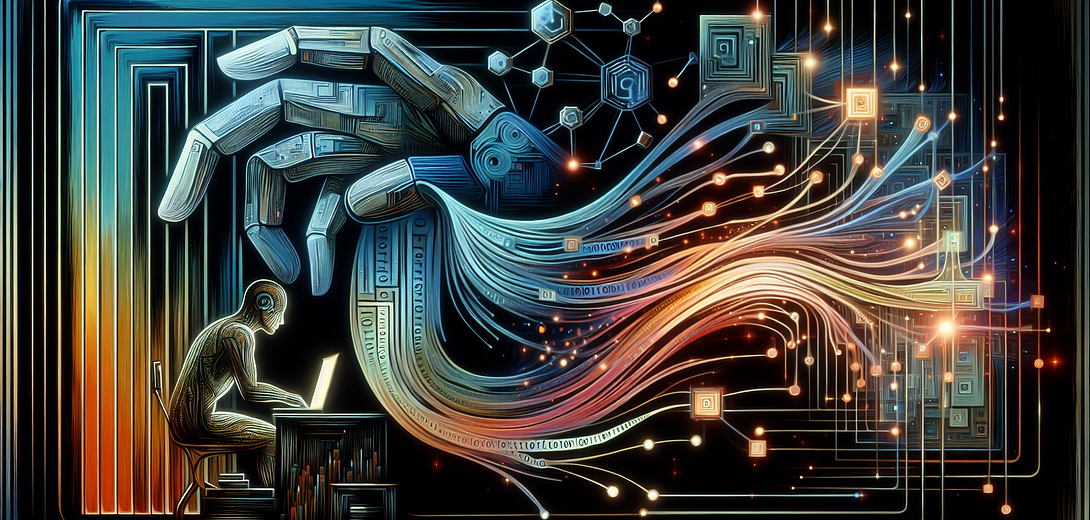
In the ever-evolving world of software development, creating and maintaining Software Development Kits (SDKs) is crucial for enabling developers to interact with your APIs efficiently. The Cloving CLI, which integrates AI into the developer workflow, offers an innovative way to automate SDK development using the power of GPT (Generative Pre-trained Transformer). In this blog post, we’ll explore how developers can use the Cloving CLI to streamline the SDK development process, thereby enhancing the developer experience.
Understanding Cloving CLI
Cloving is a command-line interface tool designed to integrate AI into your coding workflow. It supports programmers in generating high-quality code and managing projects more effectively with the assistance of AI.
1. Setting Up Cloving for Your SDK
Before you start automating your SDK development with Cloving, make sure it’s set up correctly.
Installation:
Install Cloving globally via npm:
npm install -g cloving@latest
Configuration:
Configure Cloving by inputting your API key and the AI models you plan to use:
cloving config
Follow the interactive prompts to select your AI model and set other preferences.
2. Initializing Your SDK Project
To effectively use Cloving, initialize it in your SDK project directory:
cloving init
This command will analyze your directory and create a cloving.json file within your project that stores metadata and context information.
3. Generating SDK Code
Cloving simplifies SDK code generation by understanding the context of your project and using AI to create relevant code. Let’s see this in action:
Example:
Suppose you’re creating an SDK for a weather API. You can start by generating client code to fetch weather data:
cloving generate code --prompt "Create an SDK client to fetch current weather data from the API" --files sdk/weatherClient.py
The AI will analyze your project context and generate an appropriate SDK client, like so:
import requests
class WeatherClient:
def __init__(self, api_key):
self.api_key = api_key
self.base_url = "https://api.weather.com/v3"
def fetch_current_weather(self, location):
endpoint = f"{self.base_url}/weather/current?location={location}&apikey={self.api_key}"
response = requests.get(endpoint)
return response.json()
4. Enhancing and Reviewing Generated Code
After generating the initial code, you can use Cloving to enhance and review the code. For example, to expand your SDK client with a method to fetch weather forecasts:
Add a method to the WeatherClient to fetch 7-day weather forecasts
The enhancement process allows you to iteratively build upon the generated code, ensuring it meets your requirements.
5. Generating Unit Tests for SDK Components
Unit tests are important for maintaining code quality. Cloving can help in automatically generating unit tests for your SDK components:
cloving generate unit-tests -f sdk/weatherClient.py
This command generates unit tests tailored to your SDK, which you can integrate into your development pipeline:
import unittest
from sdk.weatherClient import WeatherClient
class TestWeatherClient(unittest.TestCase):
def setUp(self):
self.client = WeatherClient(api_key="test_api_key")
def test_fetch_current_weather(self):
result = self.client.fetch_current_weather(location="New York")
self.assertIsInstance(result, dict)
6. Interactive Development with Cloving Chat
For more complex development tasks or real-time assistance, use the Cloving chat feature:
cloving chat -f sdk/weatherClient.py
This opens an interactive AI chat session where you can discuss concerns, request code snippets, or gain explanations about your code:
cloving> How can I optimize the fetch_current_weather method for better performance?
7. Utilizing Cloving for Informative Git Commits
Writing detailed commit messages is critical for maintaining a clear project history. Use Cloving to help generate commit messages:
cloving commit
This command analyzes recent changes and proposes a commit message which you can modify as needed.
Conclusion
The Cloving CLI is a transformative tool for automating SDK development, leveraging AI to boost productivity and enhance the developer experience. By seamlessly integrating AI into the workflow, Cloving allows developers to focus on logic and functionality, turning SDK development into a more efficient and streamlined process. Embrace Cloving to harness AI’s potential, improving both your SDK’s quality and your development speed.
Start using Cloving today to see firsthand how it can enhance the way you develop SDKs and optimize your coding practices with AI-driven insights and automation.
Subscribe to our Newsletter
This is a weekly email newsletter that sends you the latest tutorials posted on Cloving.ai, we won't share your email address with anybody else.