Automating Salesforce Apex Code Development with GPT
Updated on January 01, 2025
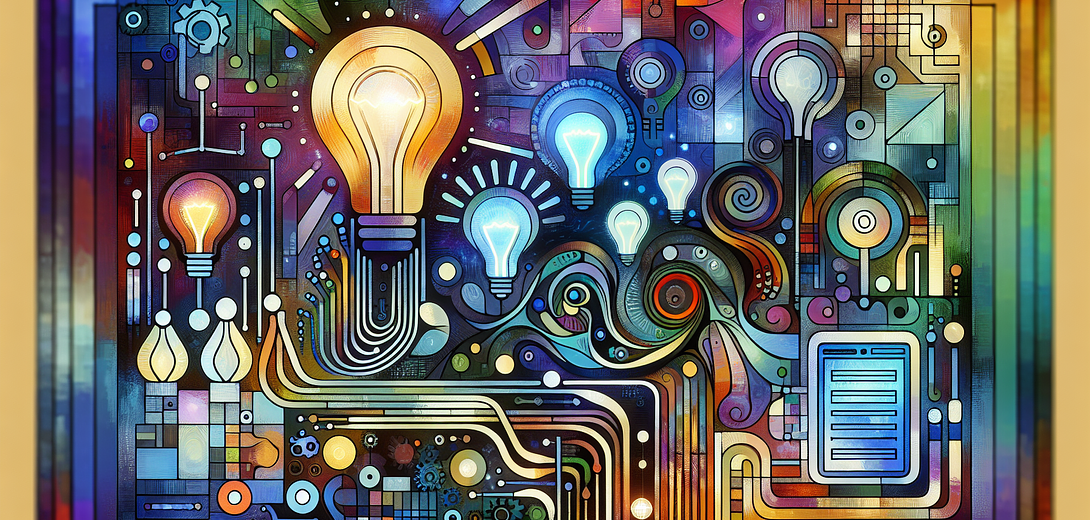
In the fast-paced world of Salesforce development, writing efficient and clean Apex code is essential. However, as projects grow, developers often find themselves overwhelmed with repetitive tasks and intricate logic. Enter Cloving CLI, a powerful AI-driven command-line tool that integrates GPT into your workflow, enhancing productivity and code quality. In this blog post, we will guide you through automating Salesforce Apex code development using Cloving CLI to streamline your coding tasks and accelerate development cycles.
1. Getting Started with Cloving CLI
Before diving into automated code generation, let’s start by setting up Cloving CLI in your Salesforce development environment.
Installation:
First, install Cloving globally with npm:
npm install -g cloving@latest
Configuration:
Next, configure Cloving with your GPT API key and choose your preferred model:
cloving config
Follow the prompts to set up your environment, including your Salesforce project’s specifics.
2. Initial Project Setup
With Cloving ready for use, initialize the project in your Salesforce directory to enable Cloving’s contextual understanding:
cloving init
This command creates a cloving.json file, which stores project metadata and context.
3. Automating Apex Code Generation
Let’s automate the creation of Apex classes with practical examples.
Generating Apex Code:
Suppose you need an Apex class to handle a contact record in Salesforce. Use the generate command with a prompt that describes your requirement:
cloving generate code --prompt "Generate an Apex class to manage Salesforce contact records" --files src/classes/ContactManager.cls
Cloving will understand the context and generate the following Apex code:
public class ContactManager {
public void createContact(String firstName, String lastName) {
Contact newContact = new Contact(FirstName = firstName, LastName = lastName);
insert newContact;
}
public List<Contact> getAllContacts() {
return [SELECT Id, FirstName, LastName FROM Contact];
}
}
Interactive Code Revision:
Revise your generated code through Cloving’s interactive mode, which allows iterative prompting:
cloving generate code --interactive --prompt "Add method to update contact email"
This will extend your class with desired functionality while automatically updating your context.
4. Generating Unit Tests for Apex Code
Quality is key—generate unit tests directly from existing classes:
cloving generate unit-tests --files src/classes/ContactManager.cls
The following unit test class is generated to verify contact management features:
@isTest
private class ContactManagerTest {
static testMethod void testCreateContact() {
ContactManager manager = new ContactManager();
manager.createContact('John', 'Doe');
Contact result = [SELECT FirstName, LastName FROM Contact WHERE LastName = 'Doe'];
System.assertEquals('John', result.FirstName);
}
}
5. Leveraging Cloving Chat for Contextual Guidance
For complex tasks or when detailed explanation is needed, engage with Cloving’s chat:
cloving chat -f src/classes/ContactManager.cls
This session allows real-time interaction to fine-tune logic, get detailed explanations of generated code, or even write new logic snippets on request.
6. Utilizing Cloving for Efficient Commit Messages
While checking in changes, use Cloving to create meaningful commit messages:
cloving commit
Cloving generates contextual commit messages, elevating code review processes by syncing code updates with coherent descriptions.
7. Best Practices for Cloving CLI
- Iterative Learning: Always start by initializing the project directory.
- Contextual Prompts: Provide Cloving with detailed prompts for precise results.
- Interactive Revisions: Leverage the interactive option for multiple iterations.
- Frequent Testing: Automatically generate and execute unit tests to maintain high code quality.
- Commit Fabrication: Rely on AI to maintain structured code check-in messages.
Conclusion
With Cloving CLI, you can leverage the capabilities of GPT to automate Apex code development efficiently. By reducing tedious tasks and improving the quality of generated code, Cloving allows developers to focus on complex problem-solving. Embrace this AI-powered tool as a partner to supercharge your Salesforce projects, making your workflow more agile and effective.
Integrating Cloving into your development practice transforms AI into an invaluable tool, complementing your expertise and augmenting your productivity.
Subscribe to our Newsletter
This is a weekly email newsletter that sends you the latest tutorials posted on Cloving.ai, we won't share your email address with anybody else.