Automating Redux Saga Creation with GPT's Help
Updated on June 04, 2025
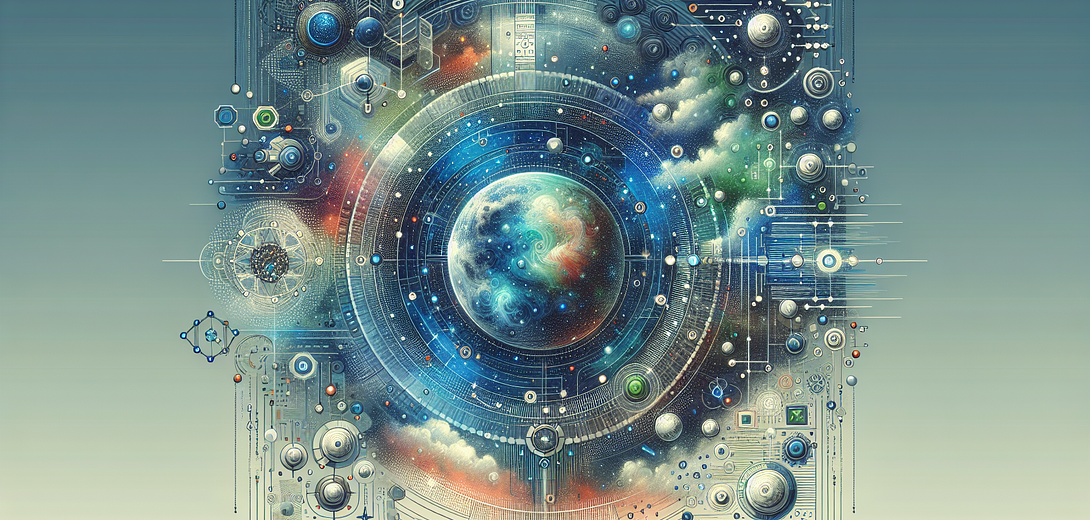
In the world of frontend development, managing complex state logic can be a daunting task. Redux Saga provides an efficient way to handle side effects in Redux applications but can be intricate to set up and maintain. Enter Cloving CLI – an advanced AI-powered tool that streamlines the creation of Redux Sagas, freeing up developers to focus on crafting seamless user experiences. In this post, we’ll explore how to leverage Cloving CLI to automate Redux Saga creation, enhancing productivity and code quality.
Understanding Cloving CLI
Cloving CLI is a command-line interface harnessing the power of AI, designed to integrate into your development workflow seamlessly. Its goal is to assist developers in generating high-quality code efficiently.
Getting Started with Cloving CLI
Installation:
Start by installing Cloving globally using npm:
npm install -g cloving@latest
Configuration:
Configure Cloving to utilize your preferred AI model. This setup helps tailor the AI responses to suit your project needs:
cloving config
Complete the interactive setup by entering your API key and selecting the desired model.
Initializing Your Project
To enable Cloving to understand your project’s context, initialize it within your project directory:
cloving init
This command analyzes your project setup, creating a cloving.json file that stores metadata and context, crucial for accurate code generation.
Automating Redux Saga Creation
Creating Redux Sagas manually can be repetitive. By using Cloving CLI, you can automate this process with a simple command. Here’s how you can do this efficiently:
Example:
Let’s say you need to create a Saga to handle user authentication. Using the cloving generate code command, you can quickly generate the necessary boilerplate.
cloving generate code --prompt "Create a Redux Saga for handling user authentication" --files sagas/auth.js
Cloving intelligently analyzes your existing project structure and dependencies to output a tailored Redux Saga, like so:
// sagas/auth.js
import { call, put, takeLatest } from 'redux-saga/effects'
import { loginApi } from '../api/authApi' // hypothetical API call
import { LOGIN_REQUEST, LOGIN_SUCCESS, LOGIN_FAILURE } from '../actions/authActions'
function* handleLogin(action) {
try {
const response = yield call(loginApi, action.payload)
yield put({ type: LOGIN_SUCCESS, payload: response })
} catch (error) {
yield put({ type: LOGIN_FAILURE, error })
}
}
export function* watchLoginSaga() {
yield takeLatest(LOGIN_REQUEST, handleLogin)
}
Enhancing and Saving Generated Sagas
After generation, you can further enhance the Saga. The Cloving interactive options let you:
- Revise the Saga logic
- Seek AI explanations or suggestions for improvements
- Directly save the generated code
Using the --save option with the generate command automatically persists changes, ensuring your development flow remains uninterrupted:
cloving generate code --prompt "Create a Redux Saga for handling data fetching" --save
Using Cloving Chat for Real-time Assistance
For on-the-go assistance or complex scenarios involving multiple Sagas, the Cloving chat feature is invaluable:
cloving chat -f sagas/auth.js
This opens an interactive session where you can explore various aspects of the auth Saga, request further breakdowns, or get guidance on best practices.
Best Practices for Leveraging Cloving CLI
-
Context is Key: Always initialize Cloving in your project directory to give it context about your specific environment.
-
Prompt Precision: Clear and precise prompts yield better results, especially when automating complex logic like Redux Sagas.
-
Interactive Sessions: Use chat mode when dealing with intricate logic that benefits from iterative refinement.
-
Commit Assistance: Utilize Cloving for contextual commit messages with the
cloving commitcommand, ensuring your version control remains as organized as your code.
Conclusion
By integrating Cloving CLI into your development workflow, you can significantly reduce the manual workload of creating and maintaining Redux Sagas. Let AI handle the boilerplate, freeing you to focus on strategic development tasks. Embrace this tool and watch your productivity soar while delivering flawless user experiences with expertly crafted Redux Sagas.
Harness the power of AI with Cloving CLI, and revolutionize the way you create Redux Sagas in your projects. The future of effortless state management begins today.
Subscribe to our Newsletter
This is a weekly email newsletter that sends you the latest tutorials posted on Cloving.ai, we won't share your email address with anybody else.