Accelerating Vue.js App Deployment with AI-Powered CI/CD Pipelines
Updated on April 17, 2025
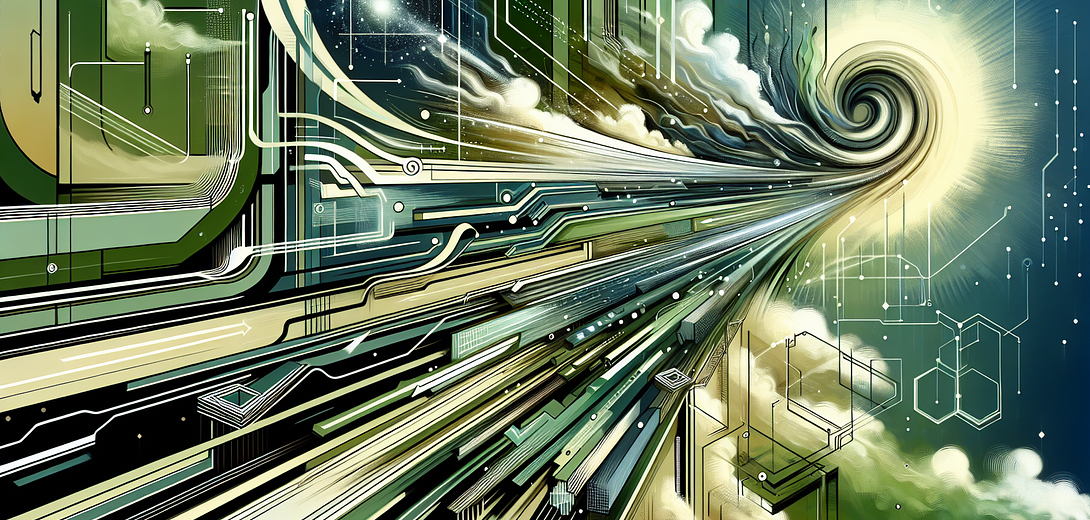
In today’s fast-evolving tech landscape, speed and efficiency are crucial for deploying applications. With the Cloving CLI tool, you can supercharge your deployment process by integrating AI into your CI/CD pipeline for Vue.js applications. In this post, we’ll walk you through practical steps to accelerate your Vue.js app deployment using the Cloving CLI’s powerful commands and features.
Understanding Cloving CLI
The Cloving CLI is an innovative command-line tool that acts as an AI pair-programmer. It supports you throughout the development and deployment processes, offering commands to streamline various tasks, thus enhancing productivity and code quality.
1. Setting Up Cloving for Vue.js Deployment
Ensure Cloving is set up in your environment for deploying your Vue.js applications effectively.
Installation:
Install Cloving globally using npm:
npm install -g cloving@latest
Configuration:
Set up Cloving by configuring your preferred AI model:
cloving config
Fill in the required details, such as your AI model and API key, during this interactive setup.
2. Initializing Your Vue.js Project
To integrate Cloving effectively, initialize it within your Vue.js project directory:
cloving init
This process analyzes your project and creates a cloving.json file with metadata about your application and its context.
3. Automating Code Reviews
One crucial aspect of maintaining quality in your codebase during deployment is conducting code reviews. Cloving can optimize this step using AI:
cloving generate review
This command initiates an AI-powered code review, providing insights and suggestions to improve your Vue.js code before deployment.
4. Enhancing Commit Messages with AI
Writing meaningful commit messages is essential for team collaboration and project tracking. Use Cloving to enhance your commit messages:
cloving commit
Cloving generates insightful commit messages based on your code changes, ensuring clear and contextual commit logs.
5. Integrating Code Generation in CI/CD Pipelines
Improve your deployment scripts by automating the generation of necessary code segments. For instance, you might need shell scripts or additional configuration files during the CI/CD process:
cloving generate shell -p "Create a deployment script for the Vue.js app with Docker"
This command outputs a shell script to automate Docker-based deployments, ensuring reliability and efficiency in your CI/CD pipeline.
6. Interactive Chat for Deployment Queries
Encountering challenges during deployment is common, and Cloving’s chat feature can assist you:
cloving chat -f deploy/docker-compose.yml
This opens an interactive chat session where you can ask questions, request explanations, or solicit code snippets to resolve deployment issues rapidly.
cloving> How can I enhance my Docker Compose setup for a Vue.js app deployment?
The AI might suggest improvements, optimizations, or identify potential pitfalls to consider.
7. Using Proxies for Deployment Testing
Testing your app in a real-world scenario with proxies can highlight potential deployment issues. Leverage Cloving’s proxy command:
cloving proxy
This command launches a proxy server to replicate the deployment environment, enabling you to identify and fix any unforeseen issues before they affect users.
Conclusion
Integrating the Cloving CLI tool into your Vue.js app deployment workflow can transform your CI/CD pipeline, making the deployment process faster and more reliable. By automating tasks with AI—such as code reviews, commit message generation, and interactive assistance—Cloving ensures that your development and deployment practices are at the forefront of innovation and efficiency.
Remember, while Cloving enhances productivity, the real power lies in using it to augment your skills and keep up with the fast pace of development needs. Dive into the possibilities that Cloving CLI brings to your Vue.js deployment processes and experience the future of AI-powered development.
Subscribe to our Newsletter
This is a weekly email newsletter that sends you the latest tutorials posted on Cloving.ai, we won't share your email address with anybody else.