Accelerating Python Script Creation with GPT for Data Analysis
Updated on June 04, 2025
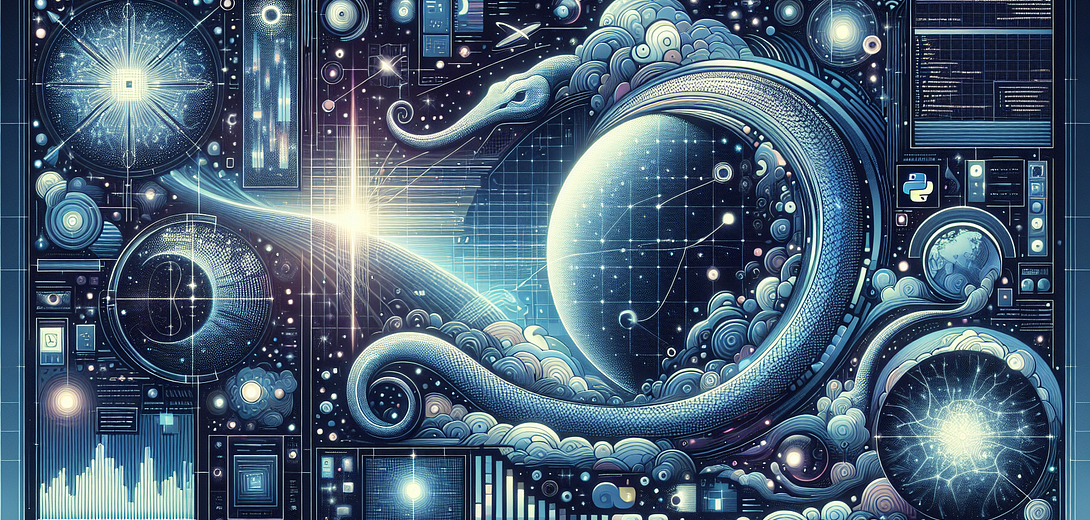
In today’s data-driven world, Python remains one of the most popular languages for data analysis, thanks to its extensive libraries and ease of use. However, generating efficient and error-free scripts quickly can still be a daunting task. This is where the Cloving CLI tool shines, integrating AI into your development process to supercharge your Python script creation for data analysis tasks. Let’s explore how you can harness the power of Cloving CLI to accelerate your data analysis workflow.
Getting Started with Cloving CLI
Before you dive into generating Python scripts for data analysis, you’ll need to install and configure Cloving CLI:
Installation:
To install Cloving globally with npm, simply run the following command:
npm install -g cloving@latest
Configuration:
Once installed, configure Cloving with your preferred AI model by using the config command:
cloving config
Follow the interactive prompts to set up your API key, choose a model, and configure any additional preferences suited to your workflow.
Setting Up Your Project
To leverage the full potential of Cloving CLI, initialize it within your project directory. This sets up the necessary context for Cloving to generate relevant and efficient Python code:
cloving init
This step will create a cloving.json file, storing metadata about your project.
Generating Python Scripts for Data Analysis
Once the setup is complete, you can start generating Python scripts suited for data analysis tasks. Let’s demonstrate this with a simple example.
Example: Data Cleaning Script
Suppose you have a dataset that contains missing values and outliers, and you want to generate a script to clean this data. You can instruct Cloving with a specific prompt:
cloving generate code --prompt "Create a Python script to handle missing values and outliers in a dataset" --files=dataset.csv
With this command, Cloving brings data cleaning logic within the model context to generate a script:
import pandas as pd
from scipy import stats
# Load dataset
data = pd.read_csv('dataset.csv')
# Handle missing values
data_filled = data.fillna(data.mean())
# Detect and remove outliers
z_scores = stats.zscore(data_filled)
abs_z_scores = abs(z_scores)
filtered_entries = (abs_z_scores < 3).all(axis=1)
clean_data = data_filled[filtered_entries]
# Save cleaned data
clean_data.to_csv('cleaned_dataset.csv', index=False)
This code effectively manages missing values by replacing them with the mean, and detects outliers using z-score, removing those beyond a threshold.
Reviewing and Revising Generated Code
Cloving allows for a seamless review and revision of your generated script. If you want to make modifications, access the interactive chat mode or directly prompt Cloving for changes. Here’s how you can interact:
Revise the data cleaning script to include median filling for missing values
Revising outputs a new segment of code or suggests additions for precision.
Streamlining the Workflow with Cloving Chat
For complex data analysis tasks that require a back-and-forth interaction, the chat feature can be invaluable:
cloving chat -f analysis_script.py
Within this REPL-like environment, you can refine your code, ask for explanations, or explore enhancements chronologically.
Generating Unit Tests for Data Analysis Functions
Testing your code is crucial to ensure correctness and reliability. Cloving facilitates the generation of unit tests for your Python scripts:
cloving generate unit-tests -f data_cleaning.py
This command results in a suite of tests tailored to validate the logic within your script.
import unittest
import pandas as pd
from data_cleaning import clean_data_function # assuming there's a defined function
class TestDataCleaning(unittest.TestCase):
def test_missing_values(self):
# Test that missing values are filled correctly
data = pd.DataFrame({'A': [1, 2, None, 4]})
cleaned_data = clean_data_function(data)
self.assertFalse(cleaned_data.isnull().values.any())
def test_outlier_removal(self):
# Test that extreme outliers are removed
data = pd.DataFrame({'A': [1, 2, 3, 999]})
cleaned_data = clean_data_function(data)
self.assertNotIn(999, cleaned_data['A'].values)
if __name__ == '__main__':
unittest.main()
The above test ensures that missing values are resolved and outliers are effectively handled.
Conclusion
Incorporating the Cloving CLI tool into your Python data analysis workflow redefines productivity and code quality. Its AI-driven insights and context-aware capabilities empower you to generate, review, and refine scripts swiftly, turning complex data challenges into manageable tasks. Embrace Cloving to transform your script creation process and elevate your data analysis projects to new heights.
Harness Cloving’s potential today and witness AI enhancing your Python programming experience, providing speed and precision in script creation and execution.
Subscribe to our Newsletter
This is a weekly email newsletter that sends you the latest tutorials posted on Cloving.ai, we won't share your email address with anybody else.