Copilot AI Pair-Programmer For The Command Line
The real promise of AI coding finally made real in a free and open-source command line tool.
The ultimate command line tool for enhanced productivity and
superior code quality.
$ cloving generate shell --prompt "Create a Next.js app called todolist"
$ cd todolist
$ cloving init
$ cloving generate code --prompt "Build me a dynamic todo list web app with tailwind styled with a green theme"
? Enter the relative path of a file or directory you would like to include as context (or press enter to continue): src
? Do you want to review/edit the ~762 token prompt before sending it to https://api.openai.com/v1/chat/completions? yes
Certainly! Here's the code for the requested functionality:
1. **src/app/layout.tsx**
```tsx
import type { Metadata } from 'next'
import { Inter } from 'next/font/google'
import './globals.css'
const inter = Inter({ subsets: ['latin'] })
export const metadata: Metadata = {
title: 'Green Todo List',
description: 'A dynamic todo list with a green theme',
}
What is Cloving
Cloving is a cutting-edge command line tool that seamlessly integrates AI into the developer workflow, enhancing productivity and code quality.
AI Generated Commit Messages
Replace git commit with cloving commit
Use AI to generate informative and context-aware commit messages automatically.
cloving commit saves you time and ensures consistency.
Which enhancing collaboration and code review processes.
$ cloving commit
Add "Copied" notification and update sidebar
- Implement "Copied" notification for code copy functionality
- Add new CSS file for copied notification styles
- Update sidebar with documentation structure and links
- Create new partial views for documentation pages
# Please enter the commit message for your changes. Lines starting
# with '#' will be ignored, and an empty message aborts the commit.
#
# On branch adding-documentation
# Changes to be committed:
# modified: app/assets/stylesheets/application.tailwind.css
# new file: app/assets/stylesheets/copied_notification.css
# modified: app/javascript/controllers/homepage_controller.js
# modified: app/views/application/_sidebar.html.erb
Why Choose Cloving.ai?
Easy Installation
Quick and simple setup with just a few commands.
Customized AI Prompts
The secret sauce in cloving is the high quality of our generated prompts create real functional code.
Automated Code Reviews
Catching issues early on code changes and maintains high standards.
Intelligent Unit Test Generation
AI can generate unit tests for your code that actually work and save you time.
Get Started with the Command Line Tool
Follow these simple steps to install and start using our command line tool.
npm install -g cloving@latest
This command installs Cloving globally on your system using npm, enabling access to its command line interface across your development environment.
cloving config
Use this command to configure your AI API keys, enabling Cloving to access the AI models required for generating commit messages, code reviews, and even code by itself.
cloving init
Have AI analyze your project, learning about the technologies you use, the unit testing framework you prefer, and the coding styles you follow.
cloving commit
By analyzing code changes, Cloving ensures your commits are detailed, enhancing collaboration and maintaining a clear project history.
cloving generate code \
-p "refactor this component for clarity and maintanability" \
-f src/pages/homepage.tsx
Generate code for your project by providing a prompt and a file path. Cloving will generate code based on the prompt and the context of the file, with the knowledge of the technologies and frameworks you use thanks to cloving init.
Ready to Transform Your Development Workflow with AI?
Join the growing number of developers leveraging AI to stay ahead of the curve.